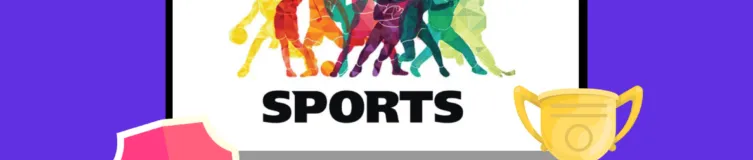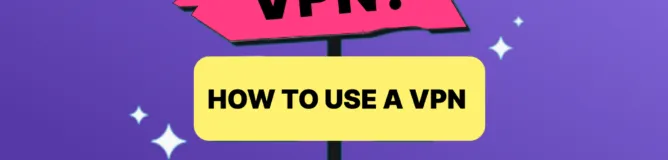Are you looking to learn more about VPNs and how they work? If so, then this comprehensive guide is for you! VPN stands for Virtual Private Network, and it is a tool used to protect your online data and privacy.
This guide will cover what VPNs are, how they work, and the types of VPNs available. By the end of this guide, you’ll be well-equipped with the knowledge to make an informed decision when choosing the right VPN for you.
What is a VPN, and How does it Work?
A VPN, or Virtual Private Network, is a secure connection between two or more devices over the internet. It allows users to send and receive data through a “tunnel” of encrypted data, making it difficult for outsiders to view or intercept the information. A VPN helps provide added security, privacy, and anonymity when using the internet.
A VPN connects your device to the internet over an encrypted tunnel. Your whole data stream is passed through the tunnel, shielding it from prying eyes. Since they would first need to decode the encryption, any potential hackers or cybercriminals would find it challenging to access your data.
Additionally, your IP address is changed when you connect to a VPN. You may use this to safely surf the web without revealing your identity or location. Also, it stops websites from tracking your activity and using it to target you with advertising that is specific to you.
Overall, using a VPN can help keep your online activity private, secure, and anonymous. It is a great tool for anyone who wants to protect their online identity and data while they browse the internet.
The Benefits of Using a VPN
Using a virtual private network (VPN) has grown in popularity for corporate and personal usage. A virtual private network (VPN) is a safe and private method to access the internet since it encrypts all of your data, making it difficult for outsiders to spy on or trace what you do online. Additionally, it conceals your IP address, making it impossible for websites to identify or prohibit you.
A VPN provides a range of benefits, including:
Security
With a VPN, all of your data is encrypted, which means that it’s kept safe from hackers, data thieves, and other malicious actors.
Anonymity
By masking your IP address, a VPN keeps your online activities private and anonymous, so you can browse the web without anyone knowing who you are or where you’re located.
Access to Content
Since a VPN hides your IP address and bypasses any geographical restrictions, you can access content from anywhere in the world.
Online Privacy
A VPN helps protect your online privacy by preventing third parties from tracking your browsing history or collecting data about you.
Cost-Savings
Using a VPN can help you save money on travel costs since it allows you to access content from anywhere in the world at no extra cost.
Using a VPN is an excellent way to stay safe, anonymous, and secure when accessing the internet. It also gives you access to content from around the world and can help you save money on travel costs.
The Different Types of VPNs Available Today
Remote Access VPNs
Users can access a network or resources from outside the physical network using remote access VPNs, the most popular kind of VPN. These VPNs provide a secure tunnel between the client device and the network while encrypting the data being transferred over the internet.
Remote access VPNs are designed for individuals who need to access their company’s network from a remote location. They provide a secure connection between a user’s device and the company’s network, allowing employees to access their work files and applications from anywhere.
Site-to-Site VPNs
Site-to-site VPNs link two or more different networks and enable the sharing of data and resources. They are frequently utilized for business networks that require internet-based communication with one another.
Intranet VPNs
Within a company’s network, intranet VPNs protect employee communication. They can be used to access resources from outside the company’s network and are frequently used for secure communication between various departments or offices.
SSL/TLS VPNs
Remote-access VPNs, known as SSL/TLS VPNs, encrypt data using the Secure Sockets Layer (SSL) and Transport Layer Security (TLS) protocols. For remote access users, SSL/TLS VPNs give an extra degree of security since they can authenticate users based on their credentials and stop unwanted access to the network.
Mobile VPNs
Mobile VPNs, as the name suggests, are designed for mobile devices and provide a secure connection for users on the go. They are particularly useful for employees who need to access their company’s network while traveling or working remotely.
Dedicated IP VPNs
Dedicated IP VPNs are a kind of remote access VPN that allows an IP address to every user. Businesses might gain from it since it stops other users from sharing the same IP address, ensuring that data is safe and confidential. Users can also access particular services and websites that geo-restrictions might otherwise ban.
Additionally, dedicated IP VPNs have faster speeds than regular remote access VPNs since the IP address doesn’t have to be shared among multiple users.
Another type of VPN is the split-tunnelling VPN. This type of VPN creates separate tunnels for different types of traffic, allowing specific types of traffic to go through one tunnel while others go through another.
It is helpful for businesses that wish to limit the traffic that may pass via the primary VPN channel. Finally, hybrid VPNs integrate aspects of both site-to-site and remote access VPNs to better meet specific business demands.
These are some of the many types of VPNs available, all of which offer various benefits depending on the organization’s or individual’s needs.
How to Set Up a VPN
Setting up a virtual private network (VPN) is a great way to protect your online data and stay anonymous while browsing the web. There are many different VPN types, but most will have the same basic setup steps. In this guide, we’ll look at how to set up a VPN on your device.
Choose a VPN provider
The first step to setting up a VPN is choosing a provider that meets your needs. You should consider price, security protocols, speed, server locations, and customer service. You may also want to check reviews to see what other people say about the provider.
Download the software
Once you’ve chosen a provider, you’ll need to download their software, which should include detailed installation instructions.
Install the software
After downloading the software, you’ll need to install it on your device. Follow the instructions provided by the provider carefully. Most providers will ask you to enter your username and password, which you should have received when signing up for the service.
Connect to the server
Once the installation is complete, you’ll be ready to connect to the server of your choice. The provider should provide instructions on how to do this.
Test the connection
Once you’re connected, it’s a good idea to test the connection to ensure everything is working properly. You can do this by visiting websites or checking out apps and services you’re interested in using with your VPN.
And that’s all there is to it! Setting up a VPN is a great way to protect yourself online and keep your data safe and secure.
Conclusion
In conclusion, Virtual Private Networks (VPNs) are essential for online privacy and security. They work by creating a secure, encrypted connection between your device and a remote server. That enables you to access the internet privately and securely. Several different types of VPNs are available, each with its own features and capabilities. Some of the most popular types include remote access VPNs, site-to-site VPNs, and mobile VPNs.
When choosing a VPN, you must consider your specific needs and the features offered by different providers. Factors such as encryption, logging policies, and the number of servers available can all impact your experience. Additionally, choosing a reputable and trustworthy VPN provider is important to ensure that your data is kept secure.
In short, VPNs are an essential tool for online security and privacy, and it is important to choose one that meets your needs and is from a reputable provider. It’s essential to be aware of the different types available and the features they offer, you can make an informed decision about which VPN is the best fit for you.
FAQs
A Virtual Private Network (VPN) is a secure network connection that lets you access the internet safely and anonymously. It encrypts your data and sends it through a secure tunnel so that third parties can’t track or monitor your online activity.
Your internet traffic gets sent over an encrypted tunnel as a method of operation for a VPN. Visits to websites, downloads, and communications are all encrypted before being delivered across the tunnel to the VPN server. The server sends data to its appropriate recipient after being decrypted.
Yes, a VPN is generally considered secure as long as you use a reputable service. The encryption used by a VPN prevents your data from being intercepted by third parties, so your online activity remains private and secure.
There are some disadvantages to utilizing a VPN despite its numerous advantages. Since all your data must travel via the encrypted tunnel, a VPN might cause your internet connection to lag. You might be unable to view some material because some websites could restrict VPNs.