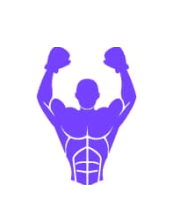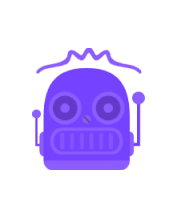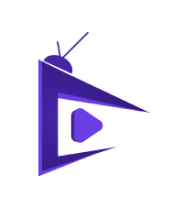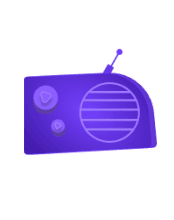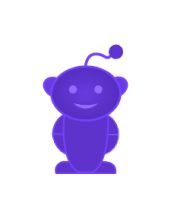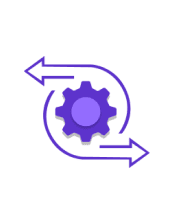For individuals who enjoy streaming movies and TV shows online, Tubi TV may sound familiar. This free platform provides access to numerous hours of video content from prominent studios like Lionsgate, MGM, Paramount, and others.
Notably compatible with multiple devices ranging from Android and iOS to gaming consoles such as Xbox and PlayStation, this service offers convenience in addition to its exceptional viewing options.
Tubi TV is a popular streaming platform that allows users to access a vast library of movies and TV shows. However, there is a catch: it’s only available in the US, Canada, Australia, and Mexico. It means that if you travel abroad or live outside these countries, accessing Tubi’s content may not be possible due to geo-restrictions. But don’t worry! Even if you’re abroad or living outside these regions, you could still use a Virtual Private Network (VPN) to bypass Tubi’s geo-blocks and stream Tubi from anywhere in the world. In this guide, we will show you how it’s done.
How to Watch Tubi TV Outside the USA – Quick Guide
To access Tubi TV from outside the United States, please adhere to the following instructions:
- Get a VPN subscription and install it on your device. We highly recommend using ExpressVPN.
- Launch the VPN app and log in utilizing your credentials. Connect to a server located in the United States.
- Visit Tubi TV’s official website to stream content from Tubi TV, even if you are outside the USA.
Best VPNs to Unblock Tubi TV – Quick List
- ExpressVPN: This VPN is fast and reliable. It boasts a network of over 3,000 servers spread across 94 countries, along with strong encryption to keep your online activities secure.
- Private Internet Access (PIA): The VPN service provides over 35,000 servers across 78 countries with customizable options at an affordable price point. Advanced features ensure strong privacy protection through a comprehensive no-logs policy.
- ExtremeVPN: This VPN offers security and versatility, with more than 5,400 servers distributed across 59 countries. It also provides double VPN and onion over VPN protocols for increased privacy.
What is Tubi TV?
Tubi is an ad-supported streaming service that offers free online streaming of films and television episodes. It was introduced on April 1, 2014, in San Francisco, California, and is now owned by Fox Corporation. This acquisition at $440 million has sparked much interest among streaming enthusiasts.
Tubi TV offers more than 20,000 classic television episodes and movies free of charge. Their extensive catalog features content from notable studios such as Paramount, MGM, and Lionsgate and networks like A&E, Lifetime, and Starz. The service boasts over 25 million monthly active viewers who collectively spend more than 160 million hours per month enjoying Tubi TV’s diverse selection of programming.
Why is Tubi TV Geo-restricted Outside the US?
Tubi TV, among other channels such as Hulu Outside USA, Acorn TV Outside USA, and CBS All Access Outside USA, are centered in the United States. As a result of these channels being geographically restricted and governed by licensing agreements, they cannot be accessed outside of the US.
Even attempts to reach Tubi TV outside of the US will trigger an automatic message stating inability to access. For U.S. residents, all our announced TV programs and movies are easily accessible.
However, outside the United States, limited access to those films and programs is expected. We apologize for any inconvenience caused as we endeavor to work within the legal framework in more locations while hoping for a better-streaming experience in your area soon.
Why Do You Need a VPN to Unblock to Watch Tubi TV?
When attempting to view a movie or TV show on Tubi TV that is only accessible in the USA, users may encounter a geolocation error message.
“Tubi, the heading free movie and TV streaming platform in the United States, is currently unavailable in Europe due to regulatory changes in EU laws.”
Tubi TV is a geo-restricted platform with license limitations within the USA. To watch Tubi TV outside of the United States, one must subscribe to a premium VPN to bypass the geo-restriction policies. Once connected to a premium VPN service, viewers will be able to access and enjoy Tubi TV from anywhere in the world.
A VPN allows for location spoofing and enables the user to obtain an American IP address even when accessing Tubi TV from the UK. This deceives Tubi TV into thinking one is within the USA while watching content.
3 Best VPNs to Unblock to Watch Tubi TV – Detailed List
1. ExpressVPN

Features
- 3,000-plus servers access a vast network of servers in 90 countries.
- 24/7 live chat, get help from friendly and knowledgeable agents anytime.
- Split tunneling to choose which apps utilize the VPN and which don’t.
- The kill switch block internet access if the VPN connection drops.
- The router app protects all devices connected to your router.
- 256-bit encryption to secure your data with unbreakable VPN encryption.
- Lightway protocol enjoys faster, more reliable, and more secure connections.
- No-logs policy ExpressVPN never collects or shares your online activity.
- Five simultaneous connections use ExpressVPN on up to five devices at once.
- Streaming support unblocks Netflix and other streaming services with ease.
ExpressVPN is a reliable virtual private network service that ensures your internet experience is safe and confidential. Users can browse the web anonymously, without worrying about their online activities being logged or monitored. ExpressVPN uses sophisticated protective features such as private DNS and a kill switch to keep essential data from prying eyes.
It has an extensive server network spanning 94 countries. One can easily connect to any of its servers and stream content from major platforms like Netflix and Hulu without hassle. ExpressVPN’s advanced technology optimizes internet speed and eliminates buffering delays while evading bandwidth restrictions imposed by the internet service provider.
ExpressVPN is a versatile service that offers broad device compatibility. It works seamlessly across multiple operating systems, including Windows, Mac, iOS, Android, Linux, and even routers. With ExpressVPN, users can enjoy security and privacy on all their devices simultaneously – up to 5 devices at the same time. Moreover, if you configure it on your router once, then all the devices connected to your network will be secured by this reliable VPN.
ExpressVPN provides a 30-day risk-free trial, enabling users to experience its services for a full month. In case of dissatisfaction, customers can claim a complete refund. Further assistance is available round-the-clock through the live chat support team that guides and resolves any concerns or queries users may have.
Pricing
ExpressVPN offers various plans tailored to different needs. Payments can be made monthly, every six months, or every year: the more extended the payment plan, the more opportunities for saving. For instance, subscribing annually allows customers to keep up to 49% compared to monthly payments. ExpressVPN provides a 30-day money-back guarantee, so customers can try it out without any risk and cancel anytime they deem fit.
| Pros | Cons |
|---|---|
| Fast and reliable VPN service | Slightly more expensive than competitors |
| Works on multiple devices and platforms | Not compatible with ARM processors |
| Servers in 94 countries for privacy | May encounter geo-blocking issues |
| Large and diverse server network | Based on privacy-unfriendly jurisdiction |
| Unblocks geo-restricted content | Logs some non-identifying data |
2. Private Internet Access (PIA)
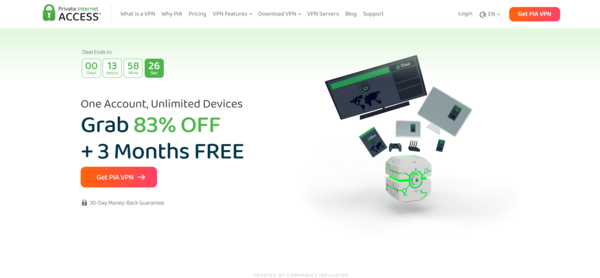
Features
- Global server locations across 84 countries with support for P2P and port forwarding.
- Fast connection speeds with a 10 Gbps server network for flawless streaming, gaming, and file sharing.
- Encrypts your traffic to prevent ISPs and other prying eyes from monitoring your activity.
- Masks IP address to keep you anonymous online and protect your identity.
- Unlimited bandwidth to stream, game, and torrent as much as you like on as many devices as possible.
- No Logs policy that never tracks, stores, records, or sells browsing data.
- 24/7 Customer Support to answer your PIA-related questions anytime, anywhere.
- Split tunneling and multi-hop features direct traffic through and around PIA simultaneously and add another layer of encryption.
- Block ads, trackers, and malware with PIA MACE, which blocks unwanted elements at the DNS level.
- WireGuard® protocol for increased speed, stability, and security.
Private Internet Access (PIA) is a reliable VPN service that allows users to keep their online activity secure and anonymous. Users can easily conceal their IP address and encrypt all of their online data with this service. With PIA, accessing content from across 84 countries without facing any restrictions or throttling becomes seamlessly. It guarantees user privacy by maintaining a strict no-logs policy that never records their online activities.
It is an excellent VPN for streaming, gaming, and torrenting. The user can select the VPN apps using split tunneling and block ads, malware, and trackers with PIA MACE. Moreover, WireGuard, a high-speed and secure protocol supported by PIA, can significantly enhance the user’s performance.
PIA offers extensive device compatibility, including Windows, Mac, Linux, Android, and iOS. Each account allows connectivity of up to 10 devices while additional connections are chargeable. A noteworthy feature is the kill switch that prevents data leakage in case of a VPN disconnect. PIA also provides the option of obfuscation for hiding VPN traffic from ISPs.
Pricing
Different plans are on offer to meet your specific needs and budget. You can select from monthly, yearly, or two-year subscription plans. With the monthly plan, you pay $9.95 per month. If you select the annual method, you will get a better deal at only $3.33 per month (amounting to a payment of $39.95 annually). But if you want the best value for money, then opt for the two-year plan, which costs $69.95 and provides two months of free usage at only $2.69 per month.
To ensure convenient and secure payment transactions, PIA allows credit card payments along with PayPal or even cryptocurrencies options as well! And remember that PIA offers its services with full confidence and backs it up with its 30.
| Pros | Cons |
|---|---|
| Unlimited simultaneous connections. | Expensive monthly plan. |
| Split tunneling and multi-hop features. | No free version. |
| Numerous server locations across 84 countries. | Speeds fractionally below average. |
| Good Speedtest scores. | Doesn’t unblock some streaming services like BBC iPlayer and Amazon Prime Video. |
| A completed third-party audit of its no-logs policy. | Lacks some advanced features like WireGuard protocol and RAM-only servers. |
3. ExtremeVPN
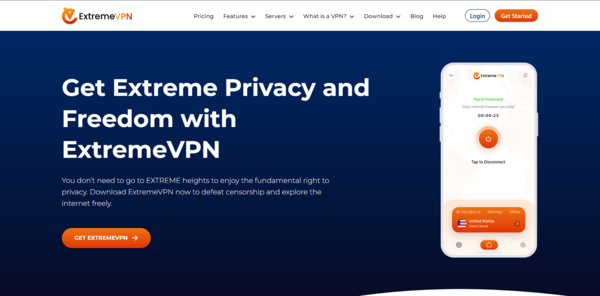
Features
- 6,500+ servers in 140+ countries for fast and reliable connections.
- Compatible with 10 devices, including Windows, Android, iOS, Mac, Linux, and more.
- Five multi-logins to secure your online activities on different devices simultaneously.
- Split tunneling to route your internet traffic through VPN or local network.
- Internet kill switches to prevent data leaks if the VPN connection drops unexpectedly.
- AES 256-bit encryption to save your data from hackers and snoopers.
- No-logs policy that has been independently audited and proved.
- The dedicated IP address for enhanced security and access to restricted services.
- Port forwarding for faster P2P file sharing and remote access.
- Unblock geo-restrictions to access Netflix, Amazon Prime, Disney Plus, and more.
The ExtremeVPN service is reliable for those seeking combined dependability and fast connectivity. While it is the fastest VPN available, it still boasts an impressive average bandwidth of 98 Mbps. This makes it a viable choice for anyone who values quick connections.
Its extensive network of over 6,500 servers in 78+ countries offers users a plethora of options when it comes to accessing content with regional restrictions. With ExtremeVPN, users can easily choose from various location options making.
The VPN offers the key benefit of compatibility with an extensive range of devices, counting but not restricted to Windows, Mac, iOS, Android, Chrome, and Firefox. This feature empowers users to access ExtremeVPN advantages on any of their preferred devices regardless of its operating system.
This service provides an outstanding range of features to ensure the privacy and security of its users. The highlights include 256-bit encryption, an automated kill switch for sudden disconnections, as well as DNS and IPv6 leak prevention.
Pricing
ExtremeVPN provides three pricing options with different commitment lengths. Users can choose a monthly plan for $10.59 per month or a 12-month plan for just $3.29 per month, resulting in significant savings compared to the monthly option. Going for long-term commitment, users can select the two-year plan and pay only $2.12 per month, ideal for budget-conscious customers looking for reliable VPN services in the long run.
| Pros | Cons |
|---|---|
| Multiplatform VPN solution for security | Requires users to provide their real names |
| The hypersonic speed with a 20Gbps connection | Stores the day and ISP of user access |
| 6,500+ servers and 300,000+ IPs | Some geo-restrictions may still apply |
| Improved no-logs policy | Expensive long-term subscriptions |
| Easy-to-use apps | Some features require an extra fee |
Methodology of Choosing the Best VPNs to Watch Tubi TV
Compatibility with Tubi TV
To ensure Tubi TV compatibility, the first step in selecting a VPN is checking for server availability to overcome regional restrictions. Choose a VPN provider that mentions Tubi TV compatibility within their features or documentation.
Server Network
The VPN’s server network is crucial in accessing Tubi TV content. A more extensive server network increases your chances of unblocking shows on Tubi TV successfully. To ensure seamless access, it is best to choose a VPN provider with a vast collection of server locations that cover regions where Tubi TV content is available.
Connection Speed and Stability
To stream Tubi TV smoothly, one needs a stable and fast internet connection. If you’re looking for a good VPN to enhance streaming, look for those that offer high-speed servers explicitly optimized for streaming purposes. Such VPNs will enable you to enjoy uninterrupted playback while avoiding buffering issues.
Privacy and Security
When using a VPN, it is crucial to prioritize online privacy and security. To ensure this, seek VPN providers with strict no-logs policies that refrain from storing user activity logs. Additionally, look for VPNs that provide robust encryption protocols and advanced security features such as a kill switch. These measures will guarantee the protection of your data while streaming Tubi TV.
User-friendly Interface
Finding the right VPN interface can enhance your streaming experience. Opt for services that boast user-friendly applications on different devices for a more seamless connection. A well-designed interface ensures prompt access to Tubi TV servers, even if you’re new to VPNs.
Customer Support
Reliable customer support is critical should you encounter any issues or have questions regarding Tubi TV and the VPN service. It is recommended that you select a VPN provider with 24/7 customer support available via live chat, email, or support tickets. With expert assistance just a click away, resolving problems quickly becomes hassle-free.
Can I Utilize a Free VPN to Watch Tubi TV Outside the USA?
It is highly advised to avoid using free VPN services for streaming Tubi TV content outside the United States due to their untrustworthiness and potential harm to online privacy. These providers cannot circumvent Tubi TV’s strict geo-restriction policies, making them a risky choice for accessing content securely.
When it comes to VPNs, opting for a “free” option may come with hidden costs. While they might seem like an appealing alternative, their drawbacks outweigh the benefits. These free VPNs pose a significant risk to online privacy and inevitable IP and DNS leaks.
Besides, these providers are known for selling users’ data and internet history to outside parties without consent. As such, avoiding them is crucial while considering a more reliable and secure option offered by quality premium services like those presented earlier.
How to Subscribe to Tubi TV Outside the USA?
Tubi offers a free account creation with minimal personal information, including name, email address, and a few more details. Users can access Tubi TV content from outside the USA without an account. With an account set up, parents can enjoy peace of mind by setting parental controls while viewers can add titles to their queue and track their viewing history. Keep in mind that creating an account is required for watching R-rated content.
Is Tubi TV a Commercial-free Channel?
Tubi TV is a television channel that provides a free viewing experience complemented by advertisements. The channel features ads at the beginning and end of each episode to generate revenue. However, unlike cable TV commercials, Tubi Tv’s ads are comparatively less frequent which reduces the likelihood of viewers getting annoyed.
Compatibility
The following devices are capable of streaming Tubi TV outside of the United States:
- iOS devices
- Android devices
- Windows
- Mac
- Smart TV
- Apple TV
- Roku
- PlayStation (PS3&4)
- Xbox
- Kodi
- PC
- Firestick
How to Watch Tubi TV outside the USA on iOS
- Go to Settings > Network and switch your Apple ID region to the United States.
- Launch ExpressVPN on your iOS device.
- Connect to a US server using ExpressVPN.
- Look for Tubi TV in the Apple App Store.
- Download the app and mark in to your account.
- Enjoy streaming your favorite shows on Tubi TV.
How to Watch Tubi TV Outside the USA on an Android
- Launch ExpressVPN on your Android device.
- Connect to a US server.
- Create and log in to a new Google account.
- Browse the Play Store for the Tubi TV app.
- Install and register for a free Tubi TV account.
- Great job! Tubi TV is now accessible on your Android.
How to Watch Tubi TV Outside the USA on Windows
- Install the Tubi TV app from the official website.
- Launch the Tubi TV app on your Windows.
- Sign up or log in to your account.
- Browse or search for desired content.
- Select the video you want to watch.
- Click on the “Play” button.
- Enjoy streaming Tubi TV on your Windows.
How to Watch Tubi TV Outside the USA on Mac
- Go to the Tubi TV website.
- Click on “Download” for the Mac version.
- Open the downloaded file.
- Follow installation prompts.
- Launch the Tubi TV app.
- Sign in or create an account.
- Browse and select the desired content.
- Enjoy Tubi TV on your Mac!
How to Watch Tubi TV Outside the USA on Smart TV
- Get a premium VPN like ExpressVPN and install it.
- Connect to a server in the US.
- Access your Wi-Fi router’s admin panel.
- Connect your router to the VPN network.
- Install the Tubi TV app on your smart TV.
- Create a free account on Tubi TV to watch.
How to Watch Tubi TV Outside the USA on an Apple TV
- Select a VPN service with Smart DNS capability.
- Use ExpressVPN as my top recommendation.
- Locate Smart DNS addresses and access Apple TV Settings.
- Navigate to Network in the Settings menu.
- Press the Wi-Fi button to choose your network.
- Access DNS Configuration and select Manual Configuration.
- Connect Apple TV to a US server using a DNS address.
- Restart Apple TV to apply the changes.
- Download and install the Tubi TV app on Apple TV.
How to Watch Tubi TV Outside the USA on Roku
- Download and install ExpressVPN on your Wi-Fi router.
- Connect to a US server using ExpressVPN.
- Insert Roku stick into intelligent TV via HDMI port.
- Turn on the device and choose Tubi TV on the Roku home screen.
How to Watch Tubi TV Outside the USA on PlayStation
- Access the TV/Video Services category.
- Find and locate “Tubi TV” among the alternatives.
- Choose “Get” from the drop-down menu.
- Tubi TV is easily now added to your “My Channels” list.
How to Watch Tubi TV Outside the USA on Xbox
- Open the Xbox menu and choose “My games & apps.”
- Look for “Tubi TV” in the Xbox Store.
- Click “Install” to complete the process.
How to Watch Tubi TV Outside the USA on Kodi
- Install a Tubi TV-compatible VPN (ExpressVPN recommended).
- Connect Kodi device to VPN.
- Download VPN software, save it to USB, and plug it into Kodi.
- On Kodi, access Settings > System Settings > Add-ons.
- Enable Unknown Sources in Kodi settings.
- Install the VPN app on Kodi, and connect to the US server.
- Turn on the TV, and go to Kodi’s home screen.
- Install the Tubi TV add-on on Kodi to watch.
How to Watch Tubi TV Outside the USA on PC
- Download and install a premium VPN on your computer.
- Use ExpressVPN, a recommended option.
- Connect to a server based in the US.
- Visit Tubi TV’s website and create an account or log in.
- If you’re having issues, delete cookies and cache.
- Log back into Tubi TV.
How to Watch Tubi TV Outside the USA on FireStick
- Start FireStick, and go to Search.
- Enable unknown sources, get ExpressVPN, and connect US server.
- Search ‘Tubi TV,’ and press enter.
- Find ‘Tubi TV app for Fire TV Stick’ in the results.
- Click ‘Get’ to download the app.
- Open the installed Tubi TV app.
- Sign up/log in with credentials.
- Enjoy Tubi TV on Firestick outside the USA.
What to Watch on Tubi TV?
Tubi TV offers an extensive collection of heart-stopping movies and binge-worthy shows waiting to be streamed at your leisure. Whether it’s the latest releases or classic favorites, Tubi TV’s selection is practically limitless. Check out some of the best binge-worthy titles available outside the USA on Tubi TV.
Best Movies to Watch on Tubi TV
- The Intouchables
- The Lost Room
- Train to Busan
- Memento
- Ginger Snaps
- Black Hawk Down
- JoJo’s Bizarre
- The Hunt
- How to Die in Oregon
- Ghost in the Shell
Best TV Shows to Watch on Tubi TV
- The Andy Griffith Show
- Taboo
- The Dead Zone
- The IT Crowd
- Death Note
- Teen Titans, Go!
- The Transformers
- Attack on Titan
- Afro Samurai: Resurrection
5 Best Free USA Tubi TV Alternatives
- SolarMovie: SolarMovie provides a vast collection of HD movies and TV shows, all conveniently organized by genre, country, IMDb rating, or keyword. Its intuitive customer interface allows for easy navigation without distraction from excessive advertisements.
- Vudu: This website enables access to an extensive selection of movies and TV shows, accompanied by commercials. Additionally, users can rent or purchase new releases and classic titles through Vudu. The platform is compatible with various devices and operating systems, such as smart TVs, gaming consoles, and mobile phones for versatile entertainment.
- Sony Crackle: Sony Pictures Entertainment owns this website with an extensive collection of movies and TV shows. Users can enjoy an array of content, including original productions, popular titles, and iconic classics, without incurring any charges. Sony Crackle boasts a mobile application and a Roku channel.
- Xumo TV: The website provides a wide selection of more than 200 on-demand and live channels, which can be accessed without charge. One can enjoy watching TV shows, movies, sports, news broadcasts, and comedies alongside other genres on Xumo TV. Additionally, the platform has a versatile mobile app that caters to its users’ needs and works seamlessly with both Smart TVs and streaming devices.
- Flixtor: The website functions as a streaming service which is efficiently based on torrent and provides reliable and speedy access to the latest TV shows and movies. High-definition quality screening without ads or buffering is also available on Flixtor. Moreover, for those interested in more features and content, Flixtor has a VIP membership option.
Conclusion
A reliable VPN allows watching your favorite Tubi TV shows from anywhere. ExpressVPN is highly recommended when watching Tubi TV outside the USA, as it encrypts your connection and guarantees privacy protection.
FAQs
Streaming Tubi TV outside the USA is free.
Users can watch Tubi TV from anywhere in the world with a premium VPN connection.
To access Tubi TV from a different country, simply connect to a premium VPN server located in the desired region. It will enable you to change your Tubi TV region easily.
Yes, Tubi TV is legal to stream.
You can access Tubi TV on their mobile device even outside the USA. For that, they need to download a VPN app from their device’s app store, connect to a US server using the VPN app, and then watch Tubi TV through its website or app.