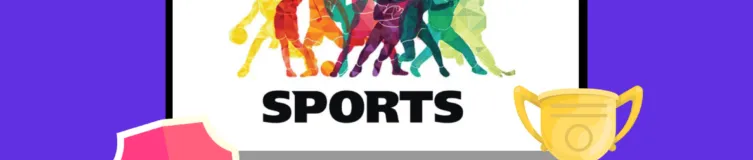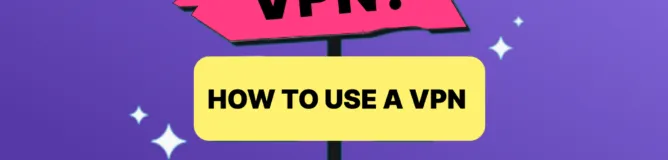Netflix is the leading global streaming service for on-demand online streaming of TV shows and movies. Subscribers can access both original and licensed content via online streaming or offline mobile downloads. However, Netflix libraries vary greatly depending on location, with different shows, movies, and even entire content categories unavailable in some countries due to licensing restrictions.
That’s where using a VPN can come in handy. In this guide, we’ll show you how to download and set up the ExpressVPN app, choose the best server location for the content you want, and enjoy all Netflix offers from anywhere in the world.
How to Stream Netflix with ExpressVPN – Quick Guide
Unlock Netflix’s potential anywhere with ExpressVPN. Here’s how to do it:
- Subscribe to a dependable VPN like ExpressVPN.
- Download and install the VPN app on your device.
- Connect to your desired server from the list.
- Visit the Netflix website or app.
- Log in to your account or create a new one.
- Enjoy streaming!
Does the ExpressVPN Free Trial Allow Free Netflix Streaming?
Looking for a way to use Netflix without paying? ExpressVPN’s trial offerings could be your answer. A mobile device lets you trial their services for 7 days at no cost. But if you’re using another device, they give you a 30-day refund guarantee. With ExpressVPN, you can watch lots of Netflix stuff easily, whether here or there, thanks to their fast and safe servers.
While the ExpressVPN trial does not provide full Netflix access without a membership, a Netflix subscription is still necessary to stream its shows and movies. However, you can reduce the costs associated with your Netflix account by taking advantage of ExpressVPN’s location spoofing abilities.
Netflix subscription prices differ globally, so connecting to ExpressVPN servers in other countries allows you to access lower-priced membership tiers tied to that region.
Choosing the Best ExpressVPN Server that Maximizes Netflix Streaming
When using a VPN like ExpressVPN to access geo-restricted content on Netflix, choosing the optimal server location is key to ensuring high-quality streaming. While any ExpressVPN server will allow you to “trick” Netflix into thinking you’re somewhere else, not all will perform equally.
Factors like physical distance from your real location, demand on that particular server, and your native bandwidth all influence streaming performance. ExpressVPN may not have the largest server network, but its widespread global network enables access to Netflix libraries in approximately 20 major nations.
Popular streaming destinations like the United States, United Kingdom, Canada, and Japan are well-represented within ExpressVPN’s worldwide reach. Take a look at this straightforward table. It outlines favorable ExpressVPN server regions for Netflix access and quantifies the number of movies and shows available through each location’s library.
| Country | Titles |
|---|---|
| US | 5879 |
| UK | 5673 |
| Canada | 5730 |
| Australia | 5349 |
| India | 5591 |
| Japan | 5065 |
| South Africa | 4987 |
| Slovakia | 5077 |
| Romania | 4686 |
| Malaysia | 4898 |
How Netflix Content Varies by Region
While Netflix has become a globally renowned streaming platform, its content libraries are not consistent across different parts of the world. Licensing agreements determine which movies, shows, genres, and even entire profiles are accessible based on location
Netflix doesn’t own every show and movie it offers. Some are original Netflix productions, granting them worldwide distribution rights. But others come from external studios and producers. They have varying contracts with Netflix, which differ from region to region.
Connecting to a foreign Netflix location opens up thousands of new titles that may remain unavailable. Subscribers worldwide rely on VPN services to access the widest range of content across all regions.
How to Troubleshoot Netflix Issues with ExpressVPN
Netflix may encounter issues functioning alongside ExpressVPN since it can identify your IP address. The platform is aware that some subscribers employ VPNs or proxies to circumvent regional content restrictions and takes steps to curtail such practices.
While Netflix generally does not permanently suspend user accounts for this reason, it typically responds by blocking IP addresses associated with known VPN providers like ExpressVPN. This is done to prevent the geographical spoofing VPNs enable, though outright banning individual accounts remains an uncommon response.
ExpressVPN uses strong stealth tactics, but sometimes, user mistakes leak the IP address to Netflix, making the VPN useless. But don’t worry! You can fix the problem and reconnect the VPN. Then, you can get back to uninterrupted streaming.
Convenient Steps to Ensure ExpressVPN Compatibility with Netflix
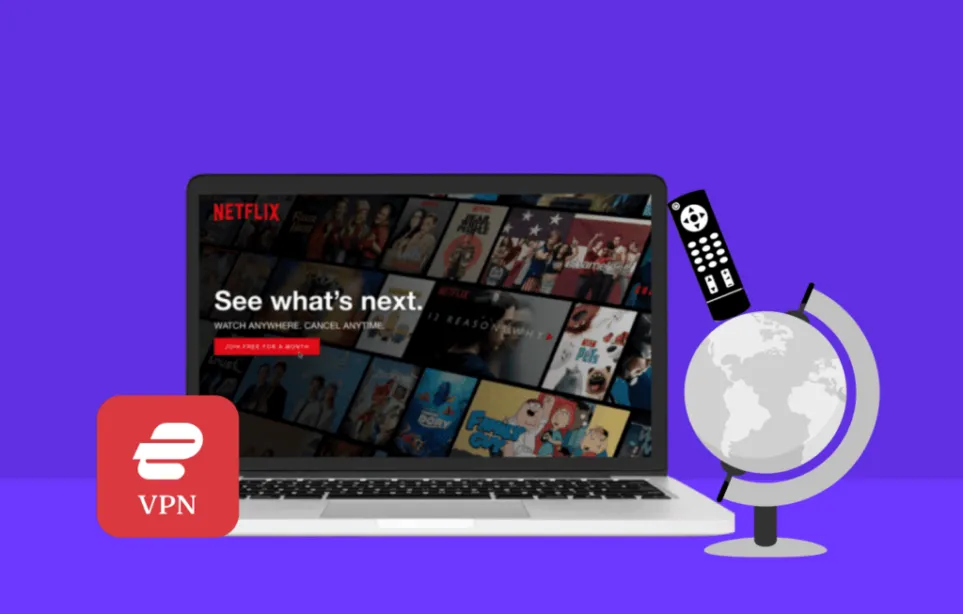
1. Ensure Your VPN is Up to Date
Sometimes, an old ExpressVPN version can cause issues. To prevent this, always seek out new updates and install them promptly. This keeps your VPN updated with new features and security patches.
2. Try a Different Server
Another potential cause of the Netflix glitch is an incompatible server connection. To fix this, change to a different server tuned to Netflix. After swapping the server, refreshing your browser or restarting your Netflix app might solve the problem.
3. Delete Your Cache and Cookies
Cache and cookies are simply files saving your browser’s past actions and tastes. However, they might mess up your Netflix sign-in, causing problems. Here’s a quick fix: erase them from your browser’s settings. Then, try to sign in to Netflix again.
4. Use Incognito mode
Private browsing or Incognito mode is a tool for an undetected internet journey without caching or cookie storage. Use it to dodge the Netflix glitch, as it doesn’t pile up conflicting VPN data. To activate Incognito, go to your browser, open a fresh window, and choose the Incognito alternative.
5. Use Media Streamer from ExpressVPN
Media Streamer is a tool from ExpressVPN that upgrades your streaming. This Smart DNS service doesn’t encrypt data, enhancing speed and minimizing buffering issues. Even devices like game consoles and smart TVs, where VPNs are unusable, can utilize it. Still, remember that Media Streamer is exclusive to US Netflix and only accommodates users within the US.
6. Change the VPN Protocol
ExpressVPN connects to the internet using a system called a VPN protocol. It smartly picks the top protocol for your network, though there’s room for a manual switch. Different protocols may perform more efficiently with Netflix. Lightway and OpenVPN are dependable protocols for Netflix.
7. Check Your Proxy Settings
A proxy is a middleman between your device and the internet. This proxy setup may mess up how your VPN and Netflix function. To set things right, head over to the control panel of your PC and look up proxy settings. Twist the settings to either auto-sense proxy or opt not to use the proxy.
8. Disable IPv6 on Your Router
IPv6 is the updated internet protocol that labels each device with a special address. Yet, it may disrupt your VPN and Netflix experiences, notably on smart TVs, gaming systems, and Apple TVs. The resolution is to switch off IPv6 in your router’s settings and opt for IPv4.
9. Check for Leaks
A leak occurs when your VPN can’t cover your IP address or DNS requests. This could reveal your whereabouts and who you are to Netflix and similar sites. It’s a rare chance with ExpressVPN because of its robust leak security. Nevertheless, consider turning off IPv6 on your device or WebRTC in your browser setup if there’s a leak.
10. Flush Your DNS
The DNS acts like a translator, converting domain names into IP addresses. Sometimes it might hold old data that messes with your VPN and Netflix. To solve this, you can clean your DNS via your device’s command platform. This action deletes all the outdated DNS data from your device, making it more challenging for Netflix to pick up on your VPN.
11. Restart Your Device
If the previous steps don’t fix it, restart it. This often sorts out network issues and fixes glitches. Once you’ve restarted, attempt reconnecting to the VPN and Netflix.
12. Contact Customer Service
ExpressVPN’s top-notch support team can assist you 24/7. It readily addresses any Netflix-related issues or inquiries. Swiftly, they’re reachable via live chat or email.
Benefits of ExpressVPN with Netflix
| Benefits | Most Other VPNs | ExpressVPN |
|---|---|---|
| Very fast VPN connections | ❌ | ✅ |
| Simple apps for all devices | ❌ | ✅ |
| Always available customer help | ❌ | ✅ |
| Safe servers in 94 countries | ❌ | ✅ |
| No limit on data usage | ❌ | ✅ |
| Top-notch data protection | ❌ | ✅ |
Why ExpressVPN is the Ultimate Choice for Netflix Streaming
If you want a VPN that allows you to watch Netflix without any hassle, go with ExpressVPN. The VPN is reliable and has multi-device compatibility. Let me tell you why ExpressVPN is the top choice for Netflix streaming.
1. Fast and Stable Speeds for HD Streaming
ExpressVPN is a top choice for streaming Netflix due to its speedy and stable connections. With this VPN, you can enjoy HD Netflix movies and television series without experiencing buffering or delay issues.
2. Compatibility
ExpressVPN works with many devices, such as Windows, macOS, iOS, Android, and streamers like Apple TV, Amazon Fire TV, and Google Chromecast. The Media Streamer Smart DNS feature lets you enjoy Netflix on your gaming console or Smart TV.
3. Extensive Server Network
ExpressVPN provides a broad and varied network of 3,000 servers in over 90 countries. You get loads of choices for accessing various Netflix libraries. Moreover, it often updates its servers and adds new places.
4. Other VPN Features
Besides the above features, ExpressVPN offers other VPN features that enhance your streaming experience and security. Some of these features are:
- No Logs Policy: The VPN ensures no collection or storage of logs from your online activities. You can thus browse Netflix privately and anonymously.
- Kill Switch: Its kill switch works automatically. If your VPN link breaks, it disconnects your internet connection, stopping data leaks or IP address exposure.
- Security: ExpressVPN relies on top-tier encryption (AES-256) and robust protocols (OpenVPN, IKEv2, L2TP/IPsec) to protect your data and online activity. This stops hackers and prying eyes.
- Customer Support: Its helpful support team is reachable 24/7. They’re there for emails, tickets, and live chats. They can field any question or problem with the service anytime.
- Streaming Platforms Unblocked: The VPN can unlock more than just Netflix. It can also provide access to well-liked streaming platforms such as Amazon Prime Video, BBC iPlayer, Disney Plus, Hotstar, and Hulu.
- Subscription Plans: It provides adaptable and economic plans that suit your requirements and financial capacity. You can opt for monthly, 6-month, or yearly plans and avail yourself of a 30-day trial without a money-back guarantee.
Why Netflix Restricts Content
Netflix restricts shows and movies mainly due to licensing and censorship. Licensing deals with Netflix’s contracts with makers and suppliers of the programs it provides. These contracts differ across areas so that a show might be accessible in one place but not in another.
Censorship refers to rules from some nations on permissible content, and Netflix must honor these. It has to limit content viewed as illicit or improper in particular places. Netflix wields a tech tool to find out where users are. It reads their IP addresses.
From there, Netflix can control what you see based on where you are. Therefore, some people try to cheat this. They use a VPN. It changes their IP address, fooling Netflix into thinking they’re elsewhere. Clever as it is, Netflix can sniff out and block these VPNs, stopping users from seeing stuff they shouldn’t see.
How to Fix Netflix Issues with ExpressVPN on Different Devices
Sometimes, using ExpressVPN on Netflix can have problems depending on your device. To fix these bumps, focus on device-specific issues. Below, you’ll discover tips to smooth out the rough spots between ExpressVPN and Netflix on various streaming devices:
Amazon Fire TV
Netflix might sense and stop your link if you’re using ExpressVPN more on Amazon Fire TV than other machines. If so, follow these steps:
- Turn off and back on your Amazon Fire TV and ExpressVPN app. This could solve some connection troubles.
- Review your ExpressVPN subscription status. Ensure it hasn’t expired or been called off, as it could impact your Netflix use.
- Double-check your internet connection. Confirm that your Fire TV is linked to a speedy, steady network.
- Switch to another server location. Netflix might block some server spots. Hence, you can refer to the ExpressVPN support team for a rundown of operational servers for Fire TV.
- Delete the Netflix app cache and data. Visit Fire TV Settings > Applications > Supervise installed applications > Netflix > Wipe cache > Wipe data.
- Upgrade the ExpressVPN app. Verify that you have the freshest version of the app set up.
Smart TV, Apple TV, and Game Consoles
ExpressVPN’s Media Streamer feature can have glitches if used on Smart TV, Apple TV, or game consoles for Netflix. These can result from an old IP address, changing every fortnight. The remedy is to update the IP address, and here’s the way:
- Sign in to My Account.
- Go to DNS Settings, and select Register my IP address.
- Switch on Automatically register my IP address.
- You may also consider installing ExpressVPN on your router.
iPhone and Android
Mobile VPNs may lead to DNS leaks. This can stop you from getting to area-limited stuff like Netflix. You can take steps to fix this:
- Manually adjust the DNS servers on your device with ExpressVPN. This step ensures no DNS leaks occur.
- Install ExpressVPN browser extensions for Chrome or Firefox. These extensions prevent DNS leaks and enable Netflix viewing on your browser.
- Activate ExpressVPN’s Smart Location feature. Automatically connect to the optimal server location, including Netflix-accessible ones.
- Experiment with different VPN protocols. ExpressVPN provides numerous options, like OpenVPN, IKEv2, and L2TP. Testing various protocols will show which best suits your device and Netflix.
- If issues continue, contact ExpressVPN’s support team. They can provide more assistance and advice if needed.
Windows and MacOS
ExpressVPN may give you trouble with Windows or MacOS when using Netflix. But don’t worry; these problems are often easy to fix. Follow these steps:
- Change your server location, then refresh your page. This can help you get around the Netflix block.
- Give the ExpressVPN Lightway protocol a shot. ExpressVPN developed Lightway to boost network pace and steadiness, which may solve your problem.
The Top Countries for Using ExpressVPN with Netflix
For a good Netflix experience with ExpressVPN, choose the right server based on where you are and what you like to watch. ExpressVPN has servers in more than 90 countries. These servers let you access various Netflix libraries from Australia to the USA. Their website or app can guide you to these servers.
Yet, not all servers are the same. Some might be slow or unstable, based on how far and busy they are. Try servers made for streaming like Japan – Tokyo 2 or USA – Los Angeles 5 for a great streaming time. These servers help you get a clear and uninterrupted show.
| Country | City/Region | Number of servers |
|---|---|---|
| Australia | Perth/Sydney | 1 |
| Brazil | 2 | |
| Canada | Toronto/Vancouver | 2 |
| Czech Republic | 1 | |
| France | Strasbourg | 1 |
| Germany | Nuremberg/Frankfurt | 3 |
| Hong Kong | 2 | |
| India | Mumbai | 1 |
| Ireland | 1 | |
| Italy | Milan | 1 |
| Japan | Tokyo/Yokohama | 3 |
| Mexico | 1 | |
| Netherlands | Amsterdam | 2 |
| Philippines | 1 | |
| Singapore | CBD/Jurong | 2 |
| South Korea | 2 | |
| Spain | Barcelona/Madrid | 2 |
| Switzerland | 1 | |
| The UK | London/Wembley | 2 |
| USA | Dallas/Los Angeles/Miami/New Jersey/New York/Washington DC | 15 |
Best ExpressVPN Alternatives
1. NordVPN
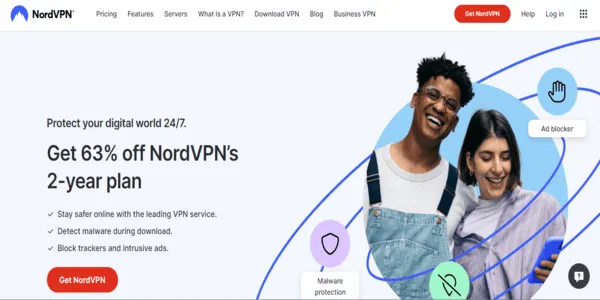
NordVPN is a robust VPN service that provides safe, private internet access. It has over 5,700 servers across 60 countries, ensuring quick and dependable connections. It also has a unique kill switch feature that stops traffic when the VPN disconnects.
To protect your data against hackers and nosy people, it employs 256-bit encryption. NordVPN lets you browse the web freely and anonymously. It stops IP and DNS leaks that might show your identity or place. You can use it on many devices like Windows, Mac, Android, iOS, etc.
The VPN offers inexpensive pricing plans and deals, specifically for long-term subscriptions. Best of all, it unlocks Netflix and other streaming services. Now, you can enjoy your most-liked shows no matter where you are.
2. Surfshark
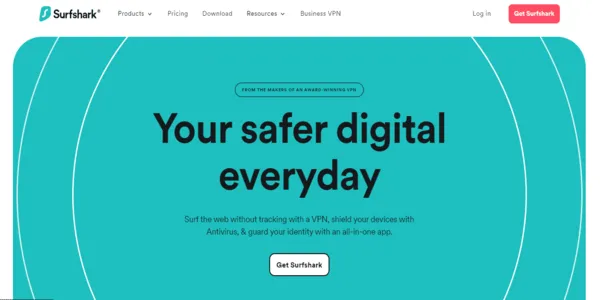
Surfshark assures quick and trustworthy internet access with security and privacy. With its broad network of over 3,200 servers in 100 nations, speedy streaming, gaming, and browsing are within your reach no matter where you are.
It is compatible with Netflix and other notable platforms, allowing unrestricted viewing of your much-loved shows. It shields your information and personal details using top-notch features. These include a kill switch, robust 256-bit encryption, and leak protection for IP/DNS.
The VPN offers cost-effective, versatile subscription options suitable for every budget. Choose from a $12.95 monthly package, a 6-month deal at only $6.49 per month, or an excellent 2-year offer at just $2.49 monthly. Moreover, Surfshark benefits include unlimited device access on a single account and a 30-day refund policy.
Conclusion
Netflix continually expands its catalog of TV shows and movies globally, making accessing different country’s libraries more entertaining than ever. ExpressVPN continues to be a reliable and user-friendly option for streaming Netflix in 2024.
While Netflix’s geographic restrictions can be frustrating, ExpressVPN’s wide network of server locations makes it possible to access any country’s Netflix catalog. With a one-click connection to servers, streaming titles from different regions is seamless and doesn’t require advanced technical knowledge.
Overall, for users who appreciate top-notch streaming performance paired with reliable around-the-clock support, ExpressVPN stands out as the best VPN for bypassing geographic restrictions on Netflix and unlocking its full library internationally
FAQs
ExpressVPN works with many devices, such as Windows, Mac, iOS, Android, Linux, and routers. With its easy apps and guides, using ExpressVPN on any device is simple.
ExpressVPN uses AES-256 encryption, a trusted standard for safe data transfer. This top-level encryption guarantees that all your online actions, messages, and private details stay hidden and shielded from unwanted viewers.
Yes, ExpressVPN is entirely compatible with torrenting and P2P file transfers. Its quick servers are designed for safe and anonymous torrenting. This means you can privately download and share files without any limits.
No, ExpressVPN doesn’t play with user privacy. They have a solid no-logs rule. They won’t peek at your browsing history or DNS lookup. And they definitely won’t track your traffic direction or any VPN activity.
Yes, ExpressVPN stands out as a trustworthy VPN service. It’s fantastic for getting past censorship and viewing blocked content in places like China. Its mastery of obfuscation technology helps mask VPN traffic, enabling easy and safe surfing.
Most places like the US and the EU find VPN perfectly legal. However, laws about VPNs can differ elsewhere. So, always look up and follow local rules.
Yes, ExpressVPN provides a safe 30-day money-back guarantee. You can get a total refund within your subscription’s initial 30 days if the service doesn’t suit you. No need to give a reason; no queries were raised.
ExpressVPN is always there for you, providing customer support day and night. If you have any queries, technical problems, or worries, their committed support crew can help. They make sure your VPN use runs smoothly.