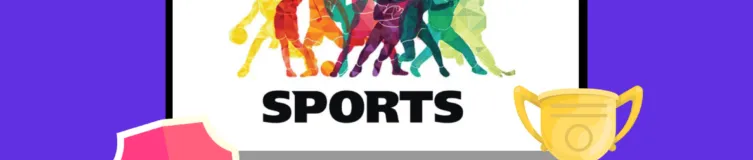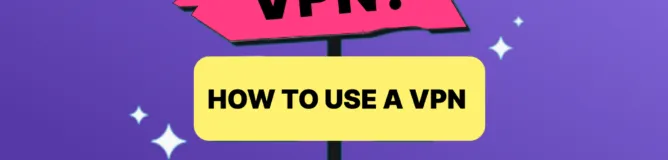Plex is a flexible streaming device that allows you to stream your desired content worldwide. Like Kodi, the service supports “channels” including Pandora, BBC iPlayer, Crunchyroll, Sony Crackle, and Comedy Central.
However, many of these channels only show programming available in a specific location. This makes it inaccessible to viewers in other countries. A Virtual Private Network (VPN) is a great way to access region-locked content on Plex and protect your Plex server from potential attacks.
If you’re wondering, “Can Plex work with a VPN?” the answer is yes; we’ve compiled a list of the best VPN services that work with Plex and a detailed guide on using a VPN with Plex.
Top VPNs to Unblock Plex – Quick List
- Private Internet Access (PIA): A reliable and secure VPN service focusing on user privacy and fast, unrestricted browsing.
- ExpressVPN: A premium VPN offering blazing speeds, robust security features, and a vast server network across the globe.
- ExtremeVPN: A strong VPN provides online protection with solid security and exceptional customer service.
- NordVPN: Top VPNs often provide robust security options like double encryption and an intuitive UI.
- Surfshark: An affordable, user-friendly VPN with unlimited simultaneous connections and strong privacy protection.
How to Watch Plex with a VPN – Quick Guide
- Subscribe to a premium |VPN service. We recommend Private Internet Access.
- Download and then install it on your device.
- Log in using your credentials.
- Connect to a server in the United States.
- Visit the Plex website or app.
- Enjoy streaming your favorite content.
Why a VPN is Required to Stream Plex
Plex, like other streaming services, often limits its content based on geographical location. Certain movies, TV shows, and other content may not be available to you if you live in a particular region or country.
This is where a VPN comes in handy. By using a VPN, you can bypass these limitations and connect to a server in a different location, giving you access to content that may be restricted in your area.
Additionally, a VPN can help protect your privacy and online activity while streaming content online, protecting your personal information and online activity from prying eyes. It is a useful tool for any Plex user looking to get the most out of their streaming experience.
Top 5 VPNs to Access Plex – Detailed List
1. Private Internet Access (PIA)

Key Features
- Provides robust 256-bit military-grade encryption for secure browsing
- Boasts over 35,000 servers in more than 80 countries
- Blocks ads, trackers, and malware using the advanced MACE feature
- A no-log policy ensures user privacy and data security
- Unlimited bandwidth allows for seamless streaming and downloading
- Allows Up to 10 devices to connect simultaneously
- Supports peer-to-peer (P2P) file sharing, facilitating torrenting
- The kill switch protects against data leaks if the connection drops
Private Internet Access is an esteemed VPN service that enables individuals to effortlessly access Plex and other prominent streaming platforms from any corner of the globe. With a vast network comprising over 35,000 servers across 80+ countries, users can consistently enjoy swift and dependable connections.
It enhances your online privacy and security effortlessly. One of its notable features is the kill switch, which automatically blocks your internet traffic if the VPN connection drops. Additionally, it employs 256-bit encryption to ensure that your valuable data remains shielded from hackers and snoopers.
The VPN protects your IP address and DNS queries. PIA implements a strict no-logs policy and offers comprehensive IP/DNS leak protection. Additionally, users have the convenience of utilizing PIA on up to 10 devices simultaneously, including Windows, Mac, iPhone, Apple TV, Smart TV, Xbox, PS4, Android, Linux, and more.
It provides excellent value for your money. You can easily subscribe to their 2-year plan at a meager price of $11.95 per month, accompanied by a generous 30-day money-back guarantee. Utilizing their exclusive discount link, you can even enjoy an incredible 83% off the regular price.
| Pros | Cons |
|---|---|
| Enhanced online privacy and security | Slower internet connection speeds |
| Accesses restricted content | Limited customer support options |
| Protects against data surveillance | Reliance on a third-party provider |
| Anonymity and freedom of expression | |
| Secure browsing on public networks |
2. ExpressVPN

Key Features
- 3000+ servers across 90+ locations for global access
- AES-256 encryption for top-notch data security
- Protects your online privacy with a rigorous no-logs policy
- TrustedServer technology for RAM-only data storage
- Network Lock (kill switch) for uninterrupted protection
- Split tunneling for customized browsing and app routing
- Five simultaneous device connections on one account
- MediaStreamer for seamless streaming on smart TVs
ExpressVPN is a reliable VPN service that allows users to access Plex and various other streaming sites from any location worldwide. With its extensive network of over 3,000 servers in 94 countries, users can consistently enjoy fast and stable connections for seamless streaming experiences.
The VPN safeguards your online privacy and security effectively. Its kill switch feature instantly halts your internet traffic if the VPN connection fails. Additionally, it utilizes top-notch 256-bit encryption to shield your valuable data from any unauthorized access by hackers or spies.
It ensures the security of your IP address and DNS queries, eliminating any concerns about potential leaks. Its no-logs policy is stringent, providing peace of mind. ExpressVPN allows users to connect up to 5 devices simultaneously across various platforms such as Windows, Mac, Android, iOS, Linux, and more.
With a 1-year plan priced at $12.95 per month, it offers unbeatable value for money while ensuring your online security and privacy. ExpressVPN also provides a generous 30-day money-back guarantee to ensure your satisfaction.
| Pros | Cons |
|---|---|
| Strong encryption for online privacy | Relatively higher subscription cost |
| Wide server network for global access | Some servers may be slower |
| No-logs policy protects user data | May require additional setup steps |
| Fast and reliable connection speeds | Customer support response time |
| User-friendly interface for easy usage |
3. ExtremeVPN

Key Features
- 6,500+ servers in 78 countries globally for extensive coverage
- AES 256-bit encryption ensures top-notch data security
- Split tunneling route-specific traffic through VPN or ISP
- Dedicated IP option for exclusive and stable online access
- No-log policy guarantees user privacy and anonymity
- An internet Kill Switch for instant protection against connection drops
- Ad-blocker for a seamless and ad-free browsing experience
- High-speed streaming and P2P support for unrestricted content access
ExtremeVPN is an esteemed VPN service that enables users to effortlessly access Plex and other streaming sites from any location worldwide. Boasting an impressive network of over 6,500 servers spanning 78 countries, ExtremeVPN ensures a consistently swift and seamless connection for all its users.
The VPN provides robust protection for your online privacy and security. Its kill switch feature automatically disconnects your internet traffic if the VPN connection drops, ensuring uninterrupted safety. Additionally, the VPN employs advanced 256-bit encryption to safeguard your valuable data from threats like hackers and snoops.
It boasts a stringent no-logs policy and provides robust IP/DNS leak and protection. Moreover, ExtremeVPN allows simultaneous connections for up to 10 devices, including Windows, Mac, Android, iOS, Linux, and more.
It is a cost-effective VPN service that provides excellent value for your investment. One can opt for their 2-year plan priced at only $10.59 per month, which offers a 30-day money-back guarantee. Moreover, utilizing our exclusive discount link lets you save an impressive 70% off the regular price.
| Pros | Cons |
|---|---|
| Robust encryption for data security. | Complex setup for new users. |
| Wide range of server locations. | The logging policy is not fully transparent. |
| Dedicated IP addresses are available. | |
| Split tunneling for flexible browsing. | |
| Reliable customer support assistance. |
4. NordVPN
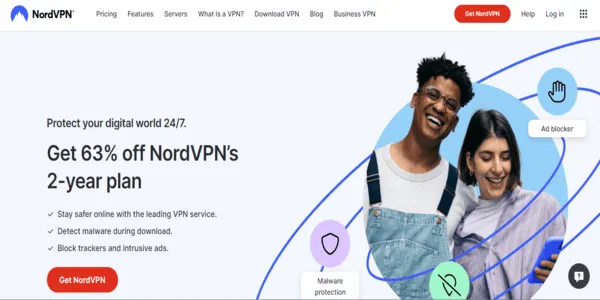
Key Features
- Offers 5,700+ servers in 60 countries for global coverage
- Military-grade encryption ensures top-notch online security
- CyberSec feature blocks malicious websites and ads automatically
- The no-logs policy guarantees user privacy and data protection
- Double VPN offers an extra layer of encryption and anonymity
- Onion over VPN combines NordVPN with the Tor network
- Dedicated IP addresses are available for personalized VPN usage
- Split tunneling allows selective routing of internet traffic
NordVPN allows users to stream content from Plex and other streaming sites worldwide. The VPN offers a vast network of more than 5,700 servers spanning 60 countries; this service ensures fast and reliable connections for uninterrupted smooth streaming.
It provides comprehensive protection for your online privacy and security. Its kill switch feature instantly halts your internet traffic in case of VPN connection disruptions. Moreover, NordVPN employs advanced 256-bit encryption to safeguard your data from potential threats from hackers and spies.
The VPN eliminates the worry of an IP address or DNS query leakage. Its strict no-logs policy and IP/DNS leak protection ensure your online activities remain private.
NordVPN provides exceptional features and reliable performance. It offers a 2-year plan priced at $5.49 per month, including a generous 30-day money-back guarantee. Unlocking an exclusive discount link saves you 68% off the regular price.
| Pros | Cons |
|---|---|
| Strong encryption for online security | Customer support can be slow |
| Wide server network for global access | Mobile apps can be glitchy |
| Strict no-logs policy for privacy | Additional features require extra payment |
| User-friendly interface for easy use | |
| Reliable and fast connection speeds |
5. Surfshark
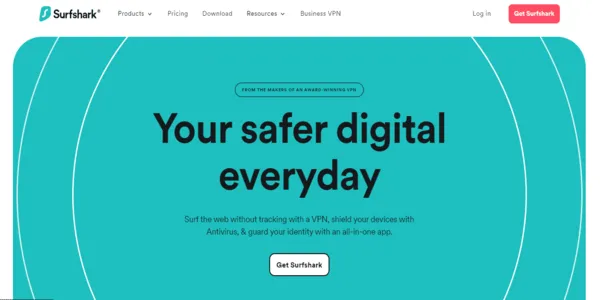
Key Features
- Unlimited devices supported for simultaneous connections
- AES-256-GCM encryption for top-notch data security
- MultiHop feature for double VPN protection
- Camouflage Mode to bypass restrictive networks covertly
- CleanWeb™ blocks ads, malware, and tracking attempts
- Strict no-logs policy for enhanced privacy
- GPS spoofing protects your location on mobile devices
- Whitelister™ feature enables selective VPN usage
Surfshark is a highly efficient VPN service known for its exceptional speed and reliability. It provides effortless access to a vast network. Experience seamless streaming and gaming sessions, thanks to unlimited bandwidth and impressive speeds.
It enhances your online security and privacy through powerful features. With Surfshark, you can safeguard your sensitive information with the highest level of encryption, utilizing 256-bit encryption technology. Additionally, it includes a kill switch feature that automatically disconnects your internet connection in case of VPN interruptions.
The VPN provides IP/DNS leak protection to safeguard your real IP address and DNS requests from third-party exposure. Additionally, Surfshark offers compatibility with various devices and platforms, including Windows, Mac, iOS, Android, Linux, Fire TV, and more.
You have the option to choose a monthly plan at $12.95, a six-month plan at $6.49 per month, or a two-year plan at an affordable rate of $12.95 per month. In addition, take advantage of their exclusive discounts and deals to save up to 81%.
| Pros | Cons |
|---|---|
| Affordable multi-device VPN service | Speeds can be inconsistent |
| Strong encryption and security features | Limited advanced configuration options |
| Wide server network for global coverage | Customer support response times vary |
| No-logs policy for user privacy | |
| Allows unlimited simultaneous connections |
How to Choose the Best VPNs for Plex
We do comprehensive tests on all available VPN services so you can feel assured in your final selection. Some criteria we use to evaluate Plex VPNs are:
Streaming
The top VPN for streaming, Plex should unblock all your favorite shows and films, no matter where you are. Choose a VPN that is compatible with various streaming services.
Server System
If your VPN has many server locations, you may choose the one that best suits your needs. Our list of Plex server VPNs includes only the best VPNs with servers in various locations.
Assistance to Clients
Gaining users’ confidence requires providing timely support. All the VPNs we’ve discussed here provide helpful 24/7 customer service via live chat and email channels.
The Capacity to Forward Ports
Only a select few VPN services enable you to redirect ports to connect to your home server from elsewhere. After evaluating the VPNs on our list, we found that ExpressVPN had the best port forwarding support for Plex.
Security
A reliable VPN will not jeopardize your online security when you surf the web or watch videos. All the services recommended here have robust safeguards and adhere to all applicable encryption norms. We also checked the VPNs for several potential data breaches.
Compatible Electronics
A VPN for Plex should be compatible with a wide range of platforms, allowing you to set it up on a wide range of devices. We installed VPNs on Windows, iOS, Android, Mac OS X, Linux, and other popular streaming devices to assess their performance.
Privacy
Our research shows none of the top five VPNs for Plex record user activity.
Speed
If you want to view videos on Plex without annoying buffering or loading times, you’ll need to choose a fast VPN. We tested their download speeds to determine which VPNs were the most reliable.
Is Using a Free VPN to Access Plex
Using free VPNs for HBO Max streaming is typically averted due to these services’ limitations on bandwidth and data usage. Streaming high-quality video can quickly use up a substantial amount of data, leading to potential buffering or connection termination.
Free VPNs are notorious for slower connection speeds when compared to premium VPN services, resulting in a subpar streaming experience with frequent buffering and diminished video quality.
For a dependable streaming experience, it is recommended to opt for a premium VPN service. These services generally provide faster speeds, a wider range of server locations, enhanced security features, and consistent access to various streaming platforms.
How to Connect to Plex Server with a VPN
Using a VPN might be a hassle if you own a Plex server and want remote access. The NAT firewalls included in most VPNs prevent malicious traffic from reaching your network’s endpoints. Accessing Plex from a distant location is impossible using a VPN.
You’ll have to give up some privacy to solve this problem temporarily. The simplest solution is to use a VPN service that allows port forwarding and use it to access Plex. VPNs like ExpressVPN and PrivateVPN provide port forwarding, which allows you to bypass a network address translation (NAT) firewall and enable inbound traffic.
Once you’ve enabled the proper port, you’ll have secure remote access to Plex from any global location.
If you want to stream, you’ll need a server and a client for Plex. To stream content on other devices using the Plex app, you must set up the server on a computer running macOS, Windows, Linux, or network-attached storage (NAS) device connected to the internet.
You may download a Plex client app for your smartphone, tablet, computer, Xbox One, or Xbox 360. The list includes Linux, Windows Mobile, PS4, Roku, and Chromecast.
Why Plex isn’t Working with a VPN – Quick Fixes
Some VPN users have reported that they cannot access Plex. This implies that even after connecting to a VPN server, you may still access region- or country-specific material. The following are possible causes if you are experiencing a similar problem:
- You’re running an old software version on your device.
- Indicative of your IP is in your cache and cookies.
- You need to upgrade your browser.
- Plex has restricted your VPN IP address.
Quick Fixes
- Alter the VPN’s encryption method.
- Remove all cookies and cache from your browser.
- Please use a modern web browser and OS version.
- Change your server.
Proxy DNS for Plex
You may also use a DNS proxy, called smart DNS, to get around region-specific content blocking. In contrast to a virtual private network (VPN), which encrypts all of your traffic and redirects it via a distant server, a DNS proxy can only achieve this by redirecting DNS queries.
You may set up your DNS servers instead of your ISPs using a DNS proxy. While all streaming devices do not support virtual private networks (VPNs), proxies do. DNS proxies are a reliable method for bypassing content restrictions. Still, you should know they do not provide the same security and encryption as a virtual private network (VPN).
ExpressVPN’s Smart DNS function lets you use its optimized DNS servers for streaming independently. If your gadget allows you to create a custom DNS server, it supports Smart DNS.
What to Watch in Plex
Best Movies on Plex
- The Shawshank Redemption
- The Godfather
- The Godfather Part II
- The Dark Knight
- Pulp Fiction
- Schindler’s List
- Forrest Gump
- The Lord of the Rings Trilogy
- The Matrix
- Inception
Best TV Shows on Plex
- Breaking Bad
- Game of Thrones
- The Sopranos
- Friends
- The Wire
- Stranger Things
- Black Mirror
- The Crown
- The Office (U.S.)
- Westworld
Conclusion
Plex is an adaptable media player that provides an excellent means of getting to your media library from any place. Using a virtual private network (VPN), you may unlock Plex’s region-locked channels and safeguard your streaming data from prying eyes.
Use the finest virtual private network (VPN) with Plex to unblock content from anywhere. Private Internet Access is the best VPN for Plex because of how well it handles video streaming, how quickly it loads, etc.
FAQs
A VPN is necessary to stream from Plex. Plex will bypass geographical restrictions, allowing you to watch many newly released shows and films. Streaming Plex from a distant location is risky if you don’t use a VPN due to the prevalence of spyware that collects personal information on some of these platforms.
Users like ExpressVPN’s compatibility for various devices, making it one of the best VPNs for Plex. This VPN allows you to set up Plex on any device and is compatible with older and newer Windows versions.
Yes! With a VPN, you may access Plex from anywhere. However, you must be selective when choosing a VPN service since some do not work with Plex. ExpressVPN, on the other hand, works well with the media player and gives you unrestricted, private streaming with no bandwidth restrictions.
In most countries, using a VPN with Plex is entirely legal. Streaming services may not recommend VPN usage, but Plex users may legally utilize such a service to unblock geo-restricted content.
The best VPN for Plex is ExpressVPN. It allows Plex and other devices to access the internet quickly and reliably. It unblocks Netflix, Hulu, and Amazon Prime, allowing you to browse their respective libraries without interruption.
Plex is compatible with NordVPN. Regarding virtual private networks (VPNs), the name NordVPN speaks for itself. It will encrypt your data and hide your IP address online by redirecting your traffic to another server.