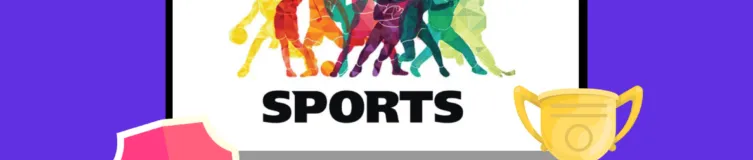Online privacy is always at stake in today’s digital era, with a rapid increase in security breaches. It is comforting to know that we have digital tools available for us with which to conceal our online activities from curious onlookers. One is a Virtual Private Network (VPN), which is the most effective and friendly for users.
Yet, what is a VPN? How does it keep your privacy, and how do you use one? VPN is a tool that gives online safety and confidentiality to users. It encrypts your traffic and routes it through a tunnel and safeguards your data from external attacks while letting you remain incognito and carefree.
However, it is always difficult for beginners when using or configuring a VPN service. In this article, we will teach users how to use and configure a VPN on their devices. Also, we list some top services that boast top-notch security and privacy features.
What is VPN: A Brief Overview
A Virtual Private Network (VPN) is a tool that uses public or untrusted networks to form private networks. It creates an encrypted, safe tunnel over the internet. This security tool increases security and privacy by masking the user’s IP address and encrypting data.
VPNs anonymize you online because they hide your IP address. They also enable you to circumvent geo-restrictions and watch prohibited content.
Besides this, VPNs make it harder for outside parties to track online activity. They are essential for individual users and corporations looking to secure data.
How to Set Up a VPN – Quick Guide
Setting up a VPN is easy and typically involves only essential steps. Here’s a short guide to get you started:
- Select a VPN provider that can consistently get around geo-restrictions. ExpressVPN is top-recommended option.
- After installing the VPN app, log in using your credentials.</li>
- Connect to a secure VPN server.
- Once connected, you can securely access the web</strong> from anywhere.
The 3 Best VPN Services – Quick List
- ExpressVPN: Without a doubt, it is the supplier of quick and safe connections with servers across the globe, robust encryption, 24/7 customer support, and a no-logs policy.
- NordVPN: It is strongly emphasizes security by offering secure connections, IP masking, and defense against viruses and trackers. It can also include remote file access and dark web monitoring capabilities.
- ExtremeVPN: One of the fastest VPNs available now, it is a great option for torrents, streamers, online privacy, and security.
Why Using a VPN is Mandatory
VPNs, or Virtual Private Networks, are essential for various reasons. By encrypting your internet connection, it improves your online privacy and security. It protects your online activities from hackers, ISPs, and government monitoring. This is especially important while using public WiFi networks.
In addition, you may get around restrictions by masking your IP address with a VPN. It allows you to circumvent regional limitations and access stuff worldwide. This tool might be helpful when trying to access material exclusive to a certain location. Journalists and activists who operate in restricted locations might also benefit from it.
Why Do People Use VPNs – Main Reasons
There are various reasons why people use virtual private networks or VPNs:
- Privacy: To keep their online activities secret from governments and ISPs. It encrypts data so other parties cannot view users’ online activities.
- Security: Especially when using unprotected and less secure public Wi-Fi networks. A VPN protects private information by making you the most anonymous on public Wi-Fi.
- Accessing Geo-restricted Content: Users can access content from elsewhere using VPNs. There are ways to circumvent geography restrictions on websites and streaming services.
- Avoiding Restrictions: VPNs allow users to visit censored websites and banned services.
- Safe Remote Access: With the help of VPNs, employees can connect to their company’s network remotely.
- Safe Streaming: Some free websites can severely damage you or your digital privacy. This tool can help you avoid these hazards and stream safely on unauthorized streaming services.
- Torrenting: VPNs make it almost impossible to trace their IP address, which is why some people use them for secure and private data torrenting.
- Getting Around ISP Throttling: It restricts gaming and streaming traffic at ISPs. So, a VPN can help combat this limitation, and with its use, the nature of the traffic will remain obscured.
How to Select the Best VPN Service
Choosing the best VPN requires considering several variables to ensure the service satisfies your requirements and offers dependable, secure connectivity. The following is a step-by-step guide to help you choose the best VPN:
- Check Server Locations: Choose a service provider that has locations matching your demand. Generally, the number of server locations determines how fast and flexible the service will be.
- Evaluate Performance and Speed: Select a VPN that does not slow your internet access. Most providers offer speed tests and free trials to measure performance.
- Analyze Privacy and Logging Policies: For the anonymity of your online activities, you must opt for a VPN provider with a no-log policy.
- Evaluate Encryption and Security Protocols: Ensure the VPN follows strict encryption guidelines, such as AES-256. For strong security, confirm the supported security protocols (OpenVPN, IKEv2).
- Consider Connection Speeds: Search for VPNs with the least negative effect on your internet speed to guarantee seamless surfing and streaming.
- Device Compatibility: Verify if the VPN works with every device you plan to use, including Windows, macOS, iOS, and Android. Verify whether your devices have any specific apps.
- Customer Service: Examine the customer service representatives’ response and availability via email, live chat, and other channels.
- Check for Additional Features: Some VPNs have Extra functions like malware protection, kill switch, and split tunneling. Consider if these suit your needs.
- Money-back Guarantee and Trial Period: Select VPNs with a money-back guarantee or a trial period. You can test the service risk-free thanks to this.
The Top VPN Services – Quick Comparison
| Feature | ExpressVPN | NordVPN | ExtremeVPN |
|---|---|---|---|
| Server Network | 3,000+ servers in 94 countries | 5,700+ servers in 60 countries | 6,500+ servers in 78 countries |
| Logging Policy | Strict no-logs policy | Strict no-logs policy | Strict no-logs policy |
| Encryption Protocols | AES-256, OpenVPN, IKEv2, Lightway | AES-256, OpenVPN, IKEv2, WireGuard | AES-256, OpenVPN, IKEv2, SSTP, L2TP/IPsec |
| Device Compatibility | Windows, macOS, Android, iOS, Linux | Windows, macOS, Android, iOS, Linux | Windows, macOS, Android, iOS, Linux |
| Simultaneous Connections | 5 devices | 6 devices | 10 devices |
| Kill Switch | Yes | Yes | Yes |
| Split Tunneling | Yes | Yes | Yes |
| Customer Support | 24/7 live chat, email support | 24/7 live chat, email support | 24/7 live chat, email support |
| Money-back Guarantee | 30 days | 30 days | 30 days |
VPN Supported Devices and Platforms
Users can browse the internet safely on various devices using VPN services. The following is a thorough list of devices and platforms that work with VPNs:
Use a VPN on Computers (Windows and macOS)
- Choose a VPN service and subscribe to it.
- Download and install its app.
- Log in and connect to the server.
Set Up a VPN on Mobile Devices (Android and iOS)
- Select a trustworthy VPN and subscribe to it.
- Download and install the app from the App Store or Google Play Store.
- Log in and connect to a server.
Utilize a VPN on Web Browsers (Chrome, Firefox, and Opera)
- Find a VPN server with the browser extension.
- Install the VPN extension on your browser.
- Log in and turn on the VPN.
Use a VPN on Routers
- Check if your router supports VPNs.
- Update the router’s firmware if necessary.
- Set up VPN settings on the router.
- Connect devices to the router for VPN coverage.
Set Up VPN on Gaming Consoles (Xbox and PlayStation)
- Use a VPN-enabled router for the console.
- Or, share a computer’s VPN connection with the console using an internet cable.
Employ a VPN on Smart TVs?
- Confirm if your device supports native VPN support and install it.
- If not, set up the VPN on your router or use a streaming device that supports this feature.
Use VPN on Streaming Devices (Amazon Fire Stick, Roku, and Apple TV)
- If your router supports installing VPN apps, you should install one.
- On the contrary, opt for a VPN-compatible router or connect your streaming device to a VPN.
Free VPNs vs. Paid VPNs: What’s the Best Choice?
Comparing free services with paid ones boils down to an individual’s needs and preferences. The main benefit of using free VPNs is that they are completely free. They include fundamental characteristics such as encryption of data and hiding IP addresses.
However, they are limited regarding server restrictions and slow internet connection speed. Free VPNs come with limitations on data transfer. Free services may present security and privacy challenges, with some free versions tracking user activity or display ads.
While free options tend to offer fewer server options, slower broadband speeds, and weaker security features. They also offer dependable customer support. To further ensure enhanced anonymity, they have zero-logging policies.
However, for regular users or those who require a high level of security, paid VPNs are more appropriate, although they are not free. Thus, an unsophisticated free VPN with a few security holes is enough for light and occasional use. If privacy is the concern, a premium VPN is a better option.
Conclusion
As we’ve seen, VPNs are essential tools for everyone concerned about their privacy and internet security—not just techies. The exploration of VPNs emphasizes their importance in the modern digital world.
Although these services have many advantages, one should not forget that they are only a part of an efficient security strategy. Therefore, implementing technology such as VPNs is both necessary and an opportunity. Thanks to this guide, you get a comprehensive understanding of everything. You can learn everything from setting up a VPN to choosing the ideal one for your requirements.
FAQs
Generally, it is legal to use a VPN, but you should be aware of and abide by local rules and regulations in your area.
You certainly can. Make sure your router is compatible with VPNs first. Use a web browser to gain access to your router’s admin page. In the router settings, enter the VPN server information that your VPN provider sent you. Once you save the adjustments, the VPN will protect every device connected to your router.
Paid VPNs often provide greater security, more server selections, faster connections, and superior support. There may be restrictions on data consumption, speed, and server availability with free VPNs. Besides, they might log your data and have fewer security protections.
VPN app is an application installed on your smartphone. It will re-route all your internet traffic via a VPN server. Any browser extension ( Chrome, Firefox, etc.) you add to your online web browser is a VPN. It will only use a VPN server to redirect the traffic from your web browser.
In simple terms, no. There is no such thing as an anonymous VPN. While not entirely secure, a good VPN provides some anonymity and privacy.
However, using a VPN can lead to some slowing down of your Internet speed. This slowdown may not be clear when using a paid VPN program. But a free VPN will slow down your internet connection.