Stream movies and TV shows on your phone, tablet, or TV with free streaming apps. Entertain yourself whenever you’re bored and enjoy your favorite shows without paying a single penny.
Stay at home and watch your favorite movies with free streaming apps. You can watch movies, TV shows, and live TV on your device with an internet connection.
Fill your rainy day or relax after a long day at school with free streaming apps. Find all your favorite shows and movies, and watch them anywhere and anytime. Give it a try and discover your new favorite show. So, grab your device and get ready to enjoy the show.
However, it’s crucial to note that these free streaming apps may not always be legal. Some apps may broadcast copyrighted content without permission, putting the app developer and the user at risk of legal issues.
Hence, users should be cautious when using free streaming apps and ensure they are not violating copyright laws. Obtaining apps from trustworthy sources is also advisable to decrease the risk of downloading malware or viruses.
What Is TVPlayer
You may watch live TV stations on various devices with TVPlayer, an online streaming service. Moreover, you can use your tablet, smartphone, laptop, or desktop to access it. About 80 free-to-air channels, including BBC, ITV, Channel 4, Channel 5, and many more, are available on TVPlayer.
Moreover, TVPlayer provides a premium membership granting access to over 100 channels, including documentaries, news, sports, and entertainment. Catch-up TV, recording, and a seven-day TV guide are all included in the premium membership.
TVPlayer is an excellent option for families or groups of friends who wish to watch several channels concurrently because it allows you to watch on up to five devices at once. Without a cable or satellite subscription, TVPlayer makes it easy and economical to access live TV channels.
How Does TVPlayer Work
You may view live TV channels via the web streaming service TVPlayer. The platform functions by giving users online access to various TV stations. Those who sign up for TVPlayer can view many channels without using standard cable or satellite TV providers.
Offering both free and paid membership alternatives is how TVPlayer functions. The subscription edition of TVPlayer gives a wider variety of channels, whereas the free version only allows access to a few. The platform provides uninterrupted watching by directly streaming live TV channels to the user’s device.
Using a variety of gadgets, including smartphones, tablets, and smart Televisions, users may access TVPlayer. TVPlayer employs adaptive streaming technology to dynamically alter the video quality based on the user’s internet connection.
A TV guide, recording capabilities, and catch-up services are just a few of the things that TVPlayer offers. Users may see the channel schedule and create reminders for their favorite shows using the TV guide.
Users may record their favorite episodes using the recording option so they can view them whenever it’s convenient for them. The catch-up feature lets users view previously aired episodes even if they missed the live broadcast.
To offer a wide selection of TV channels, TVPlayer collaborates with several content suppliers. The app works with broadcasters and rights holders to guarantee that consumers can legally watch their favorite shows. Users of TVPlayer may access their preferred TV channels from any location at any time, making it a practical and cost-effective substitute for traditional cable or satellite TV services.
Does TVPlayer Have a Premium Version
Indeed, there is a premium edition of TVPlayer. The premium version has more channels and functionality than the basic version. More than 100 channels, including well-known ones like BBC, ITV, Channel 4, and others, are available to customers of the premium edition. Also, they may enjoy ad-free on-demand viewing of episodes and movies.
You can access the premium version on various gadgets, including smartphones, tablets, and smart Televisions, and you can purchase it for a monthly price. A TVPlayer premium is an excellent solution for individuals who want better viewing quality and more options.
It’s definitely worth considering if you like watching TV and want more control over what you watch because it offers a greater number of channels and ad-free streaming.
What Does TVPlayer Offer
Popular internet streaming provider TVPlayer provides on-demand programming and live TV stations. It offers both a free and paid edition, with the paid version providing more advantages. More than 80 extra channels are accessible with TVPlayer’s subscription edition, including well-known premium networks like Sky One, Fox, and Comedy Central. Also, customers of the premium version get exclusive content not accessible on the free version and ad-free watching.
TVPlayer premium edition includes the option to save programs and movies for offline viewing and more channels and ad-free streaming. This implies that customers may use their preferred material without an internet connection.
Users may watch their favorite TV series and movies on their TV, laptop, tablet, or phone thanks to the premium version’s ability to stream content across many devices.
For those who want access to additional channels and programming and the opportunity to watch their favorite episodes and movies on the move, the premium edition of TVPlayer is a great choice. It’s a great option for people who wish to watch TV on their terms due to its reasonable pricing and various features.
The premium TVPlayer edition has something for everyone, whether you enjoy drama, comedy, or sports. Why not get the upgrade today and begin watching the greatest TV?
Design
The app itself has a slick, contemporary design. Also, it is fluid, which results in a simple and enjoyable user interface. Sincerely, I adore using this software. No other free streaming software has ever made browsing so simple.
Choose the station you want by browsing a list of TV networks, then connect to it and start watching. Why is the app only receiving an average user rating of 3.2 out of 5 stars on Google Play? However, the program has a beautiful interface and is fun to use when it does.
The TVPlayer app has one significant problem that requires fixing, which is its frequent crashing. The most frequent problem consumers have with this product is that it has a lot of problems. Several customers have also reported that a different app launches when they click on the TV Player. If the TV Player wants to continue being a viable alternative, it will undoubtedly need to, at the very least, do better at this in the future.
Key Features
Free Live Streaming
TVPlayer is an excellent option for cord-cutters on a tight budget because it offers free live streaming of over 100 channels.
Ad-free Option
For an affordable monthly fee, TVPlayer offers an ad-free version allowing users to continuously enjoy their favorite shows.
Pause & Rewind Live TV
Viewers can watch their favorite shows and movies at home or on the move, owing to TVPlayer’s availability on various devices such as smartphones, tablets, Computers, and Smart TVs.
User-friendly Interface
Users may easily explore TVPlayer’s app and discover the material they want to view, thanks to its user-friendly layout.
Channel Customization
TVPlayer experience and guarantee fast access to their favorite content by selecting and classifying their favorite channels.
Parental Controls
Parental controls on TVPlayer make it a safe choice for families with kids wishing to limit their exposure to particular content.
HD Streaming
TVPlayer may enjoy high-quality watching thanks to the availability of several HD channels.
Multi-device Support
TVPlayer’s availability on various gadgets, including smartphones, tablets, PCs, and Smart TVs.
On-demand Content
TVPlayer provides users with an easily accessible schedule of forthcoming programs to organize their viewing and never miss a show.
TV Guide
TVPlayer gives users an accessible schedule of upcoming shows to plan their viewing and never miss a show.
Content
The TVPlayer app excels in terms of content in this area, though. Not only do they provide a wide range, but they also have many choices. To use a TV player, you don’t want to spend anything. No issue; simply use the app’s extensive selection of free TV stations. Could you pay a small monthly fee to access all networks and services? That’s a choice you can always make, after all.
You immediately get free access to BBC One, BBC Two, ITV, Channels 4 and 5, CBeebies, CBC, and BBC News when you download the app. You may also get content from TLC, Discovery, History, Crime & Investigation, ITV2, ITV3, ITV4, and many other channels if you can afford to pay.
The THINK documentary series on history, nature, science, and mankind and unique sports documentaries are among the many exclusive, and original programs TV Player provides to its premium subscribers.
Compatibility
TVPlayer compatibility refers to the app’s ability to run on different gadgets, including smart Televisions, smartphones, tablets, and game consoles. You must develop and optimize the software to run faultlessly across all platforms without delays or bugs.
This implies that users should have access to all of the app’s functionality regardless of their device. To give its consumers a fantastic user experience, TVPlayer needs to ensure its software is compatible with various devices.
How to Install TVPlayer on iOS
Simply follow these simple instructions to install TVPlayer on iOS. Then, open your iPhone or iPad and go to the App Store. Second, use the search box to look for TVPlayer.
Third, hit the “Get” option after selecting the TVPlayer app. Wait for the program to download and install, then go on. Lastly, use the TVPlayer app and sign in to view your preferred stations.
How to Install TVPlayer on Android
These easy steps help you install TVPlayer on your Android smartphone. Start by searching for “TVPlayer” in the Google Play Store on your device. Click the “Install” button after selecting the TVPlayer app from the search results.
Upon opening the app after installation, you may create a free account or log in if you already have one. Choose the networks you wish to view, then stream your preferred TV series and movies.
How to Install/Use TVPlayer on a Desktop
The procedure of setting up TVPlayer on your PC is simple. Visit the TVPlayer app first, then find the download section. Then decide on the desktop application that works with your operating system. To finish the installation procedure, adhere to the on-screen directions.
When the installation is complete, launch the software and create a TVPlayer account to stream your favorite TV channels from your PC. You can watch live TV channels, catch up on missed episodes, and browse a wide range of channels from the comfort of your desktop computer with TVPlayer.
Is TVPlayer Geo-blocked?
Users of the streaming service TVPlayer may view live TV channels on their portable devices. Yet, a common query is if TVPlayer is geo-blocked. Indeed, it is the solution. TVPlayer is geo-blocked; thus, only specific nations may use the service.
The license agreements are the cause of TVPlayer’s geoblocking. Only a few nations have the right to allow TV networks and broadcasters to show their programming. To adhere to these agreements, TVPlayer must limit access to their service based on the user’s location. Geolocation accomplishes this by using an IP address to pinpoint a user’s position.
How to Access TVPlayer from Anywhere
You must utilize a Virtual Private Network to view TVPlayer from anywhere (VPN). You may access TVPlayer from any location in the globe by changing your IP address with the use of a VPN. You must first select a reliable VPN service and download their software.
Next, launch the VPN application and establish a connection to a server in the UK. After connecting, you may access the TVPlayer app and begin geo-unrestricted streaming of your favorite programs and channels.
Using a browser plugin that can disguise your IP address is another option to view TVPlayer from anywhere. Although this approach is less trustworthy than a VPN, it can occasionally be effective. To utilize this technique, you’ll need to locate a browser plugin that supports changing your IP address.
If you’ve located one, install it on your browser and select a UK server. Open TVPlayer and start streaming your preferred programs and networks. Nevertheless, remember that this approach might not always work and that you might need to test several servers or extensions before you succeed.
Is TVPlayer Safe?
If you adhere to a few rules, using TVPlayer is safe. You may view live television stations with this streaming service. The app only accepts payment from trusted sources, and you need to log in to make a payment. Always check that you are on the TVPlayer official page before entering your login information. You should also refrain from disclosing your personal information to any app or persons not affiliated with you.
TVPlayer has a solid reputation for its security precautions and has been around for a while. Encryption technology protects your personal information, and a dedicated support team is available around-the-clock to assist you with any problems.
To be clear, no app is entirely safe from cyberattacks. Thus, you should always use care while accessing any online service. These recommendations will help you use TVPlayer safely and securely.
How to Stream TVPlayer Safely
Use a Virtual Private Network to stream TVPlayer securely (VPN). No one can track your online activities since a VPN encrypts your internet traffic and masks your IP address. To view TVPlayer anonymously, use a VPN service like Private Internet Access (PIA) or ExpressVPN.
You may view geo-restricted material and bypass ISP throttling with a VPN. A VPN can also shield you from hackers and other online criminals who could try to steal your personal information or infect your device with malware. If you want to view TVPlayer safely, it is advisable to use a trustworthy VPN service.
VPNs, however, are not all made equal. That negates the purpose of utilizing a VPN when certain VPN companies track your data or reveal your IP address. As a result, you want to pick a VPN provider with rigorous no-logs requirements and robust encryption standards.
Examiners have found both Private Internet Access (PIA) and ExpressVPN to be safe and reliable VPN service providers. You first download and install the VPN program on your device to use a VPN. Then, you must connect to a server that is located in a country where TVPlayer is accessible.
You may launch TVPlayer and enjoy streaming without issues once connected to the VPN. Remember to use a secure and distinct password for your VPN account and to keep your VPN app updated.
Suggestions that We Have for TVPlayer
If the app isn’t functioning correctly, none of this matters. Therefore, TV Players must band together and resolve their crash and bug problems. Nobody wants to shell out monthly money for an app that frequently malfunctions.
It would also be nice if people could use TV Player outside of the UK. Although we know it is a local streaming service, the rest of the world also appreciates British television.
Conclusion
TVPlayer is a fantastic platform for watching live TV and downloading missed programs. With a straightforward design, users can easily search and watch their favorite channels.
Also, the app provides many subscription packages, including a free one with restricted channels. TVPlayer is a great option for anybody searching for a practical and economical way to view live TV.
FAQs
Yes, TVPlayer is available as an official app on both the App Store and Google Play Store.
Yes, TVPlayer is safe to use. It is a legitimate app containing no harmful viruses or malware.
TVPlayer is a legal streaming service offering licensed content from various TV networks.
You do not need a VPN to access TVPlayer. It is available in the UK, and some of its content may not be available outside the UK.
Yes, you can watch the latest episodes of TV shows on TVPlayer. However, some shows may not be available immediately after airing on TV.
Yes, TVPlayer shows ads during its content. However, you can subscribe to TVPlayer Plus to get an ad-free experience.
Some legal alternatives to TVPlayer include BBC iPlayer, ITV Hub, All 4, and My5.
Yes, the TV shows on TVPlayer are of good quality, and the app supports HD streaming. However, the quality may depend on your internet connection.
Yes, you must create a free account to watch TV shows on TVPlayer. However, you can also subscribe to TVPlayer Plus for additional features.









































































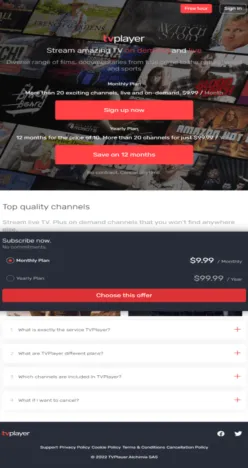

 Visit TVPlayer
Visit TVPlayer
 All Free Streamin... (19+)
All Free Streamin... (19+)
































































































































































