Suppose you know a lot about classical music. In that case, you may know that music streaming services like Spotify and Apple Music don’t work well for classical music. These sites have a collection of more than 30 million songs.
Even though these apps have a lot of songs to choose from, cool ways to find new music, and great interfaces on apps and websites, they focus on popular music. So, it can be annoying for people who like classical music.
Classical music differs from popular genres like rock, hip-hop, and alternative, so it must be stored and organized differently. Spotify and Tidal are not the best apps for finding new classical composers, performances, or interpretations. Classical music fans need an app made for this type of music.
Classical music has many performances that may be different versions of the same song, movement, symphony, or sonata. Searching for a composer or sonata movement may not help you find the specific performance you want.
Finding a particular version of a classical piece on mainstream music apps can be complex. That’s why there are now apps designed for classical music. These apps make it easier to find the exact performance you want.
Idagio is the best streaming service for classical music. It’s a pretty new app, but critics are already giving it a lot of praise. It looks like it will only get better over the next few years. It could be the perfect app if you want to stream classical music and want the service to keep improving.
What is IDAGIO
Idagio is a streaming music platform created especially for fans of classical music. It has a substantial selection of classical music recordings featuring works by well-known and less well-known composers and performers, including symphonies, concertos, operas, chamber music, and more.
The site provides various features geared towards classical music enthusiasts and a sizable music library, including curated playlists, suggestions based on mood and genre, and high-quality audio streaming.
History
Christoph Lange, the CEO of Simfy, and Till Janczukowicz, who used to be an artist manager, started Idagio in 2015. Janczukowicz responded that he wanted to build the best classical music streaming service in the world when asked what the app was for. The same year, Idagio debuted its iOS app at the Salzburg Festival.
It has since concentrated on growing its collection of classical music. The platform started with a good selection of classical music, but it wants to be the best streaming service for this type of music. They are gathering as many classic songs as possible so that people can choose from a wide range of songs.
All of the Sony Classical music was added to Idagio in December 2017, and the music from Deutsche Grammophon, which includes Decca, Phillips, and ECM, was added in January 2018. Later, in April 2018, Idagio worked with Warner Classics to add their music to the music library.
Despite being based there, the European company Idagio debuted in North America in September 2018. This took place following their receipt of €10 million in funding. To add to their classical music collection, they also added songs from Alpha, Phi, Aeon, and Ricercar, all labels owned by the Outhere Music Group.
The site was recognized as one of the best recent inventions in the world by Time magazine in November 2019. Furthermore, the music service currently has over 2 million songs and says it is adding about 20,000 new ones each week. It would appear that Idagio’s momentum cannot be stopped.
Design
Idagio has one of the best music-streaming app designs. It has a great appearance and is very simple to use. The app has a sophisticated appearance that is reminiscent of classical music itself. Its sophisticated black-and-white design gives it a classic impression, but it is also very contemporary and performs just as well as Spotify or Tidal.
Simple song browsing options include composer, subgenre, mood, and smart search. Because the app performs as well as it does visually (almost 7,000 users have given it an average rating of 4.7 out of 5 on the Apple App Store), it would probably end up looking like Idagio if you dressed up an app for a night at the symphony.
Key Features
Extensive Music Library
Idagio has a vast collection of classical music. Users can easily browse by composer, subgenre, mood, and more.
Personalized Playlists
It lets users make their own playlists based on how they listen to music and lets music experts and artists make playlists for them.
Multiple Recording Versions
One unique feature of Idagio is the ability to compare various recordings of the same song, allowing users to explore different performances, interpretations, conductors, and more.
Streamlined App Design
The Idagio app is sleek, intuitive, and easy to use, with a black and white theme that gives it a classic yet modern look.
Premium Subscription Options
Idagio offers two subscription options, Idagio Premium, and Idagio Premium Plus, with additional features like offline listening, high-quality lossless streaming, and the ability to connect to 3rd-party devices like Sonos, Chromecast, and Bluesound.
Content
Idagio has much to offer, particularly for those who enjoy classical music. Because its classical music library is so extensive, and sometimes you might not know what you want to listen to, you can browse songs by mood. Even if you are unsure what you want to hear, you can quickly find it by browsing their playlists according to mood.
Comparing different takes of the same song is a fantastic feature of Idagio. This is an excellent feature for a streaming app that plays classical music because it lets you quickly switch between different versions, interpretations, and conductors of a track. This feature makes this app even better.
There’s no need to worry if you like Spotify’s Discover Weekly feature. Additionally, Idagio has its take on this. Enjoy a personalized weekly classical music playlist based on how you want to listen. This makes it easier to find great new classical music you love.
As if all of that weren’t enough, you can also listen to specially curated playlists of classical music that the artists themselves and music industry professionals have put together. You can explore the world of classical music in so many different ways with Idagio, all from one handy app.
Top Ten Music Albums
- Beethoven: Piano Sonatas by Igor Levit
- Johann Sebastian Bach: Sonatas and Partitas for Solo Violin by Hilary Hahn
- Mozart: Piano Concertos 25 & 26 by Daniel Barenboim and Berliner Philharmoniker
- Johannes Brahms: Piano Concerto No. 2 by Krystian Zimerman and Wiener Philharmoniker
- Tchaikovsky: Symphony No. 6 “Pathétique” by Berliner Philharmoniker and Herbert von Karajan
- Chopin: Piano Concerto No. 1 & Ballades by Maurizio Pollini and Philharmonia Orchestra
- Mahler: Symphony No. 9 by Berliner Philharmoniker and Herbert von Karajan
- Wagner: The Ring by Georg Solti and Wiener Philharmoniker
- Debussy: La Mer & Nocturnes by Orchestre National de France and Lorin Maazel
- Vivaldi: The Four Seasons by Antonio Vivaldi and Joshua Bell
Compatibility
Idagio is compatible with a wide range of devices and operating systems, including:
- iOS (iPhone and iPad)
- Android (Phones and tablets)
- MacOS
- Windows
- Web browsers (Chrome, Firefox, Safari, and Edge)
- Third-party devices like Sonos, Chromecast, Bluesound, and more
But you need an Idagio Premium Plus subscription to use some features, like listening offline and connecting to devices from other companies.
Mobile/Desktop Experience
Idagio has a web version, but we advise using the app instead because it’s easier. Although not bad, the desktop version is not as efficient as the app. This is typical of streaming music services.
Its web version is okay, but its app version is excellent. We advise making use of the app. You can still use the desktop version if the app is unavailable. Even though they have all the same features as the app, they are not as pretty or easy to use.
How to Install the IDAGIO App on iOS
Here are the steps to install the Idagio app on an iOS device:
- Open the App Store on your iPhone or iPad.
- Tap the search bar and type “Idagio” into the search field.
- Tap on the “Idagio – Classical Music” app when it appears in the search results.
- Tap the “Get” button next to the app icon.
- If prompted, use Touch ID, Face ID, or your device passcode to confirm the installation.
- Wait for the app to download and install on your device.
- Once the app is installed, you can open it from your home screen, sign in with your Idagio account, or start a free trial.
How to Install IDAGIO on Android
Here are the steps to install the Idagio app on an Android device:
- Open the Google Play Store on your Android phone or tablet.
- Tap the search bar at the top of the screen and type “Idagio” into the search field.
- Tap on the “Idagio – Classical Music” app when it appears in the search results.
- Tap the “Install” button.
- Review the app permissions and tap “Accept” to resume installing.
- Wait for the app to download and install on your device.
- Once you have installed the app, you can open it from your app drawer, sign in with your Idagio account, or start a free trial.
How to Install IDAGIO on the Desktop
Here are the steps to install Idagio on a desktop computer:
- Open your desktop’s web browser (Chrome, Firefox, Safari, or Edge).
- Go to the Idagio website (www.idagio.com).
- Click on the “Login” button in the top-right corner of the screen.
- If you already have an Idagio account, enter your login details (email and password) and click “Login.” If you don’t have an account, click “Start your free trial” to create one.
- Once you log in, click on your profile picture in the top-right corner and select “Download Apps.”
- Choose the appropriate version of the Idagio app for your computer (Mac or Windows) and click the “Download” button.
- Wait for the app to download to your computer.
- Once the download is complete, open the installation file and follow the instructions to install the app on your computer.
- Once the app is installed, you can open it and sign in with your Idagio account to start listening to classical music.
Is IDAGIO Safe?
Use of Idagio is risk-free. The website and app use security measures that are standard in the industry. This keeps people from getting in without permission, leaking data, and causing other security risks. Encryption is used to protect user data and transactions.
Idagio also offers a free trial period so users can try the service before signing up for a subscription. Idagio is considered a safe and reliable choice for music fans.
How to Stream IDAGIO Safely
To stream Idagio safely using NordVPN or ExpressVPN, follow these steps:
- Sign up for a NordVPN or ExpressVPN subscription and download the VPN app on your device.
- Open the VPN app and connect to a server where Idagio is available (such as Europe or North America).
- Once the VPN connection is established, open the Idagio app or website and log in to your account.
- You should now be able to stream Idagio content safely and securely, with your online activity and data encrypted and protected from prying eyes.
- If you experience any issues with the VPN connection or streaming quality, try switching to a different server or contacting the VPN provider’s customer support for assistance.
Using a VPN can help protect your privacy and security while streaming content on Idagio or any other website or app, especially if you’re using a public Wi-Fi network or trying to use the service from a country where it’s blocked or restricted.
Pricing and Plans
Idagio offers the Idagio Premium and Idagio Premium Plus subscription plans. An Idagio Premium account costs $10 monthly and includes everything I mentioned. Idagio Premium Plus is available for $12.99 monthly if you want more value.
The Premium Plus option allows you to:
- Offline listening
- Create custom playlists (not available in the basic premium service)
- Playback of excellent lossless music (FLAC 16-bit)
- Connect to various third-party devices, including Bluesound, Chromecast, and Sonos.
Conclusion
Idagio says it is the best streaming service for classical music, which may be true. It works incredibly well, especially for classical music. Of course, some things can be improved, like any app, but overall, it is nearly the perfect spot for classic-music enthusiasts
FAQs
Yes, Idagio is safe to use. The service protects user information and transactions by using encryption and other industry-standard security measures.
Yes, Idagio is legal. The service pays royalties to the people who own the rights to the music it streams and follows all laws and rules about copyright.
Soundcloud has the most extensive catalog with 320 million+ tracks.
It is not necessary to use a VPN to access Idagio. Anyone with an internet connection and a compatible device can access the service anywhere. You could use a VPN to get to Idagio if it’s unavailable in your country or region or if you’re worried about your privacy and security while using the service.
Primephonic is a streaming service for classical music with high-quality sound and a wide range of recordings. Additionally, it has attributes like comprehensive metadata and professional recommendations.
No, there are no ads on Idagio. The service is based on a subscription model. Users pay a monthly fee to access the content without interruptions or ads.
You must upgrade to a paid subscription plan to remove ads from Idagio.
No, spatial or Atmos audio is not required to enjoy Idagio or classical music.









































































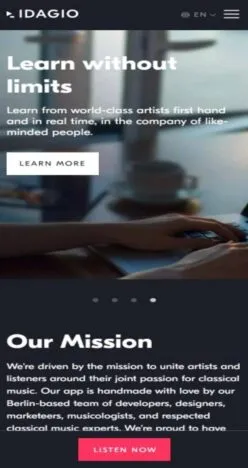

 Visit IDAGIO
Visit IDAGIO
 All Music Streami... (15+)
All Music Streami... (15+)




























































































































































