Music streaming sites are online platforms where people can listen to music without downloading. Users can choose from various genres, artists, and songs on these sites. They are accessible on multiple devices, such as smartphones, tablets, and laptops. Music streaming sites allow people to discover new music, create playlists, and share their favorite songs with others.
There are several music streaming sites available, each with its unique features. Some sites offer free access to their music library, while others require a subscription fee. Many sites have personalized recommendations and curated playlists based on users’ listening habits.
Additionally, some music streaming sites allow users to upload and share their music. Music streaming sites have become famous for people to listen to and connect with other music lovers worldwide.
What is Spotify
Spotify is a music streaming platform. It allows users to listen to songs and podcasts online. You can create your playlists or browse the app’s wide range of playlists. Additionally, Spotify can suggest songs based on your listening habits.
It offers a free and a premium version. The free version is ad-supported with limited features, such as shuffle-only mode. The premium version removes ads, offers high-quality audio, and lets users download songs for offline listening.
The service has a user-friendly interface. You can use it on either your computer or mobile device. The app also integrates with other platforms, such as Facebook and Instagram. Lastly, Spotify provides social features that allow users to share their favorite songs and playlists with friends.
History
Spotify is a music streaming platform that started in Sweden in 2006. Daniel Ek and Martin Lorentzon founded the company. The platform’s primary goal was to provide music fans with a way to access their favorite songs legally. The platform started with a free version, supported by ads.
In 2008, Spotify expanded to the United Kingdom and other European countries. The platform’s popularity grew, leading to its launch in the United States in 2011. By 2013, the platform had over 24 million active users and over 6 million paid subscribers. In 2018, the company went public on the New York Stock Exchange.
It has had many significant partnerships over the years, such as teaming up with Facebook, making it possible for users to share their music on the platform. The platform has also partnered with car manufacturers, including Tesla and BMW, to enable users to play music directly from their car’s dashboard. Additionally, Spotify has developed numerous unique features, such as personalized playlists and podcasts.
Design
Spotify lets you listen to millions of songs on your phone or computer. It’s easy to use and helps you find new music. You can make playlists, follow your favorite artists, and share your music with friends.
It looks cool, with a black background and green stuff. It’s easy to use, with menus that make sense, so you can find what you want fast. Spotify even helps you find new music you might like based on what you’ve listened to.
Spotify has a lot of cool social stuff. You can follow your friends and see what they’re listening to, share your playlists, and even make playlists with them. There are different ways to pay for it, like a free version with ads or a premium version with more things like no ads and better sound. Spotify is a great choice if you want a music streaming service that’s easy to use and has fun social things to do.
Key Features
Massive Music Library
Spotify has one of the largest music libraries of any streaming service, with millions of songs from all genres and regions worldwide.
Personalized Playlists and Recommendations
Spotify uses algorithms to analyze your listening habits and create customized playlists and recommendations, including Daily Mixes, Discover Weekly, and Release Radar.
Podcasts and Audio Content
Spotify provides diverse audio content, including original podcasts and exclusive partnerships.
Social Features
Spotify provides social tools for music sharing, following friends, playlist viewing, and collaboration.
Cross-platform Compatibility
Spotify is accessible on desktops, phones, smart speakers, and gaming consoles.
Offline Listening
The premium subscription on Spotify allows offline listening by downloading songs and playlists.
Artist Promotion Tools
Spotify offers a range of promotional tools for artists and labels, including playlist placement, analytics, and marketing campaigns.
Flexible Subscription Options
Spotify has many free, premium, family, and student plans.
Content
Spotify is a service for streaming music that offers a broad selection of content. It has over 70 million songs, as well as podcasts and audiobooks. The content is regularly updated, and new releases are added every day. With Spotify, users can discover new music, listen to their favorite songs, and create playlists.
Spotify’s recommendations are super helpful. They make a playlist called Discover Weekly, with songs you might like based on what you’ve listened to before. Spotify also suggests new artists and songs that you might enjoy. It is a great way to find new music you’ll love.
Spotify also offers exclusive content that cannot be found on any other platform. For example, it has exclusive podcasts like “The Joe Rogan Experience” and “Crime Junkie.” Some artists release their music exclusively on Spotify, such as Taylor Swift’s album “Folklore.” Spotify offers a vast array of content that caters to every listener’s needs, making it one of the world’s most popular music streaming sites.
Top 10 Music Albums
- Goodbye & Good Riddance by Juice WRLD: Released in 2018, this album blends emo rap and trap music genres. It features hit songs like “Lucid Dreams” and “All Girls Are the Same.”
- When We All Fall Asleep, Where Do We Go?: Billie Eilish’s first album, launched in 2019, combines pop, electropop, and trap styles and won various honors, including the Album of the Year at the 62nd Grammy Awards.
- The Life of Pablo by Kanye West: Released in 2016, this album combines hip-hop, R&B, and gospel music and includes guest appearances from Rihanna, Chance the Rapper, and Frank Ocean.
- Thank u, next by Ariana Grande: In 2019, this album was launched, which mixes pop, R&B, and trap music and has hit songs like “7 rings” and “break up with your girlfriend, I’m bored.”
- Scorpion by Drake: Released in 2018, this album blends hip-hop and R&B genres and includes famous tracks like “God’s Plan” and “In My Feelings.”
- Stoney by Post Malone: Post Malone’s debut album, released in 2016, combines hip hop, pop, and R&B and includes popular tracks such as “Congratulations” and “White Iverson.”
- Divide by Ed Sheeran – Released in 2017, This album merges pop, folk, and hip-hop styles and comprises hit songs like “Shape of You” and “Castle on the Hill.”
- Astroworld by Travis Scott – Released in 2018, this album includes hip-hop and trap music genres. It features guest appearances from Drake, The Weeknd, and James Blake.
- Lover by Taylor Swift: Released in 2019, this album blends pop, synth-pop, and country genres and includes popular tracks such as “ME!” and “You Need to Calm Down.”
- Views by Drake: Released in 2016, this album blends hip-hop and R&B genres and includes popular tracks such as “One Dance” and “Hotline Bling.”
Compatibility
Spotify is compatible with various devices, including smartphones, tablets, and computers. You can access Spotify on iPhones, Androids, and Windows devices. To use Spotify on your TV, you can download the Spotify app on your smart TV or connect your TV to a device with Spotify compatibility, like Amazon Fire TV.
Spotify is also compatible with various speakers and car systems like Alexa, Sonos, and Android Auto, which enables you to play music in different locations. With its compatibility with many devices, Spotify makes it easy to enjoy your favorite tunes wherever you are.
Mobile/Desktop Experience
Spotify is a music streaming platform that provides users with a seamless mobile and desktop experience. With Spotify, users can easily access and stream music from their devices. UI is straightforward, and using the app or website is effortless.
On mobile devices, users can download the Spotify app and create playlists, save songs, and listen to music on the go. The app also allows users to discover new music based on their listening preferences. Users can access the Spotify website or download the desktop app on a desktop.
The desktop version provides a larger screen for easy navigation and allows users to multitask while listening to music. Additionally, users can control the playback and volume directly from the desktop interface. Overall, Spotify provides a user-friendly experience on both mobile and desktop devices.
How to Install Spotify on Android
Installing Spotify on Android devices is a quick and easy process. First, open your device’s Google Play Store app and search “Spotify.” Once you find the app, tap the “Install” button and wait for the installation to complete.
Install the app, open it, and log in or create a new account. You can start listening to your favorite music right away. With Spotify, you can browse millions of songs, podcasts, and audiobooks, and even create playlists. Enjoy your music on the go with Spotify.
How to Install Spotify on iOS
Installing Spotify on iOS devices is a straightforward process. First, head to the App Store and search for “Spotify.” Then, tap the “Get” button and wait for the app to download and install. After installation, open the app and log in with your existing or create a new account.
You can start listening to your favorite music right away. With Spotify, you can access millions of songs, podcasts, and audiobooks all in one place. Enjoy your music!
How to Install Spotify on a Desktop
Installing Spotify on your desktop is a straightforward process. First, head to the Spotify website and click on the “Download” button for the desktop. Open the installer after downloading and follow the on-screen instructions to complete the installation.
After the installation, open the Spotify app and either log in to your existing account or create a new one. You can stream your favorite music and podcasts on your desktop immediately. With Spotify, you can access millions of songs and podcasts, create playlists, and share your favorite tracks with friends. Happy listening.
What Else you Should Know About Spotify
Spotify has lots of stuff, not just music. There are podcasts about various things, like news, funny stuff, and crime stories. All sorts of people make them, so there’s much to choose from. You can also make your playlists by adding your favorite songs and podcasts to listen to everything in one spot.
Spotify has some cool things that make listening to music even better. One is Discover Weekly, a playlist made just for you with new songs you might like based on what you listen to.
You can also make playlists with your friends and share them. Discover the meaning and origins of songs by using the “Behind the Lyrics” feature. These features help people find new music and connect with others who like the same things.
Spotify is available on many devices like phones, tablets, and computers. The app is easy to use, so you can quickly find the music or podcasts you want. You can also change the sound quality and set a timer, so the music stops playing after a certain amount of time. Spotify is a great place to find many music and podcasts that people like, with different things for different people.
Is Spotify Safe?
Spotify is a safe website to use. It keeps your information private by using special technology and following strict rules. Spotify also makes sure to fix any problems that could cause security issues. You can even choose how much information you want to share with others on the app. Spotify cares about your safety and privacy, so you can trust it to listen to music.
How to Access Spotify Safely
Streaming music on Spotify is a fun and enjoyable experience. However, it’s important to stream it safely to protect your personal information. One way to do this is using a VPN like NordVPN or ExpressVPN.
A VPN hides your internet activity from prying eyes by encrypting your connection and changing your IP address. It means no one can see what you’re streaming or where you’re streaming it. So, even if hackers or malicious websites try to steal your information, they won’t be able to access it. Using a VPN like NordVPN or ExpressVPN lets you stream Spotify with peace of mind knowing that your personal information is safe and secure.
Suggestions that We Have for Spotify
Our team has some ideas to make Spotify better. Firstly, it would be cool if Spotify made more personal playlists for each user based on what they like to listen to. Secondly, it would be helpful if there was a way to block songs with bad language for kids who use Spotify.
Thirdly, sharing playlists with your friends and seeing what they listen to would be great. Fourthly, if Spotify made the library more organized, finding the songs or artists you’re looking for would be easier. It would be good if Spotify let you know when your favorite artists have new music coming out. Lastly, we recommend that Spotify work on making the music sound better.
Conclusion
Spotify stands out as one of the best music streaming sites available today. Its extensive music library caters to a wide range of musical tastes, and its personalized playlists and podcasts feature the overall listening experience.
With its user-friendly interface and availability across multiple devices, including smartphones, tablets, and desktops, Spotify is an excellent choice for anyone who loves music. Spotify has something for everyone, whether you’re a casual listener or a die-hard music fan. So if you haven’t already, try it and discover why it’s one of the world’s most popular music streaming services.
FAQs
Spotify is safe to use as it employs security measures to protect user data. It also offers privacy settings for users to control their information sharing. However, using a strong and unique password is important to enhance security.
Spotify is a legal music streaming service with licenses from major music labels. It pays royalties to artists for streaming their music and follows copyright laws. Using a paid version of Spotify ensures full legal compliance.
Spotify has the biggest music catalog, with over 70 million songs. It covers a wide range of genres and languages from all around the world. Users can find both popular and niche music on Spotify.
Generally, a VPN is not required to access Spotify, as it’s available in many countries. However, some countries may have restrictions, and a VPN can bypass them. Using a VPN may also affect the streaming quality of Spotify.
Yes, Spotify shows ads on its free version to generate revenue. Upgrading to a paid subscription can eliminate ads for users. Spotify also offers a student discounts, family plans, and other promotions.
Other legal music streaming services like Apple Music, Amazon Music, and Tidal are available. Some services offer unique features like exclusive content, higher-quality audio, and integration with other apps. It’s important to choose a service that suits your needs and budget.
To stop ads on Spotify, users can upgrade to a paid subscription. They can also use an ad blocker, but it may affect the streaming quality and violates Spotify’s terms of service. Another option is to mute or lower the volume during ads.
No, having spatial or Atmos audio for enjoying music on Spotify is unnecessary. However, it can enhance the listening experience and create a more immersive sound. Users can use spatial audio if their device and headphones support it.









































































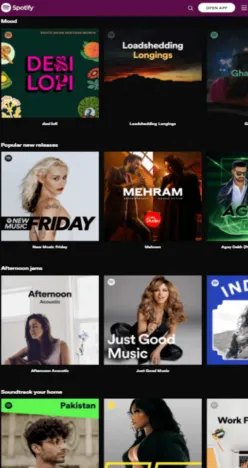

 Visit Spotify
Visit Spotify
 All Music Streami... (15+)
All Music Streami... (15+)




























































































































































