Since the invention of television, it has paved a long way for advancement. This era is considered the golden age of television, and it is true for sure. A few years, or maybe a decade back, the only way to watch content on television was by the means of cable networks or antenna dishes.
However, today the ways through which people watch television have changed. The quality of content has undergone a massive evolution. People are now shifting towards wireless connections. They do not want the hassle to manage wired systems.
It is not impossible that soon, wireless connections and online streaming will replace conventional TV cable networks. No doubt that these are efficient and fast ways of streaming but they have some cons. Having to pay separately for every single channel, far more expensive than cable networks, and having access to limited content are some of the worrying concerns about them.
However, it does not mean that we have to pay money to access our desired content. There are some other ways which allow us to enjoy the things we like. If you haven’t still managed to guess what I am talking about, let me tell you, it’s media servers.
Media servers such as Kodi not only enable you to surpass network protocols that are exclusive to certain members, but they also provide a convenient solution for accessing your subscription services effortlessly. This means that you can gain access to TV shows and movies even if you don’t have a subscription to platforms like Netflix, Hulu, and others.
What is Kodi
Kodi is a free and open-source media player software that allows users to stream and access various types of media content such as TV shows, movies, and photos, from different sources. Originally Kodi is known as XBMC(Xbox Media Center) and is a product of the Kodi Foundation.
It is a versatile application that can be downloaded on different kinds of devices and operating systems. It is compatible with operating systems like windows, Linux, macOS, Raspberry Pi, iOS, and tvOS. This versatility allows Kodi to run a range of devices and makes it highly compatible.
The service is also a multi-function platform. It not only manages and opens your local media files, but also allows you to access and play content online. Users can enjoy online content from various platforms by using add-ons and plugins.
History
Kodi was first made in the 2000s under the name Xbox media player by a group of developers. It was the first media player application made for the Xbox gaming console. In 2003 the developers formed a non-profit organization Xbox Media Center (XBMC) to continue the development of software.
XBMC was the first ever media player made especially for Xbox consoles. It could play various types of media files including DVDs, movies, and photos. That’s why it became very popular among Xbox users.
In 2004, the developers decided to make the software compatible with other major platforms. They renamed the software Kodi and made it compatible with windows, Linux, and macOS.
Over the years, Kodi has undergone several changes and updates. From its interface to user experience, and video quality to connectivity, every sector of the software underwent improvement. Today, Kodi has become a top-notch application for different device and platform users.
Design
Kodi has a very minimal and sleek design. The color theme is yet another eye-catching aspect of Kodi. The combination of different shades of blue with white gives a soothing experience.
The interface is also user-friendly and navigable. The main interface is divided into many sections including movies, TV shows, photos, games, and PVR. On the top of the homepage, there is a border that features buttons for add-ons, contributions, help sections, store, and GitHub for source code. The large billboard beneath these shows the features of Kodi.
Another fascinating thing about the design of Kodi is that it is customizable. Users can change the color scheme and theme of the interface according to their taste. It is because Kodi is open-source and supports add-ons and plugins.
The software also supports different media types, including videos, music, photos, and playlists, and provides advanced features for organizing and managing them. For example, users can add metadata and artwork to their media files, create smart playlists based on various criteria, and stream content from online sources using add-ons and plugins.
Key Features
Multi-platform Compatibility
Kodi is compatible with multiple platforms including Windows, Linux, macOS, iOS, Android, tvOS, and Raspberry Pi. This makes it compatible with multiple devices.
User-friendly Interface
Kodi has an intuitive and interactive interface. It is easy to navigate and provides options for visual customizations.
Extensive Media Support
Kodi supports a wide range of media formats, including videos, music, photos, and playlists, with advanced features for organizing and managing them.
Add-ons and Plugins
Kodi supports a wide range of add-ons and plugins that provides additional functionality such as live TV streaming, gaming, and access to online content.
Customizable Library
A unique feature of Kodi is that it allows users to add metadata, artwork, and descriptions to their media files, making it easy to organize and access the content.
Remote-control Support
Kodi is compatible with different remotes including smartphones, tablets, and keyboards. It makes it easy to use and control on different devices and platforms.
Cross-device Synchronization
Kodi allows users to synchronize their media libraries across multiple devices, ensuring a consistent media experience.
Community-driven Development
Kodi is open-source software. Community-driven means that it is maintained by a community of contributors who are passionate about providing the best media experience to users.
Content
Kodi is a media player application. It allows users to play local media files including videos, audio, photos, and playlists. Moreover, users can organize and manage their local media library using its advanced features, such as metadata tagging and artwork.
Additionally, Kodi also offers access to online content from various sources including Netflix, Hulu, and Amazon prime video. Not only that, but it also supports add-ons through which users can enjoy live TV, sports, and other content from different sources.
It amazes me how versatile Kodi is. In its list of so many good features, there is something that it offers to podcast and gaming lovers. Users can access and subscribe to different podcasts from around the world and can enjoy podcast streaming.
Gaming is also one of its perks, and it is possible due to the add-on support. Platforms like Retro and Classic games are accessible through it.
Other than that, Kodi supports home automation add-ons, allowing the users to control and monitor smart home devices from within the Kodi interface. Overall, it is one of the few applications that offer such an enormous number of facilities without any charges and that’s cool.
Compatibility
As we talked about above, Kodi is a very versatile and highly compatible media player platform. It supports several operating systems including Windows, Linux, MacOS, iOS, tvOS, Android, and Raspberry Pi. Users can easily download and install it on any of these operating systems.
The hardware compatibility of Kodi is also very impressive. It can run on devices with different hardware configurations including desktop computers, laptops, smartphones, tablets, and even smart TVs. Moreover, output devices like keyboards and remote controllers are also compatible.
Mobile/Desktop Experience
Kodi offers a seamless experience on both mobile and desktop devices. It gives different sources of media content, including local files and online streaming services. Additionally, both platforms support the use of remote controls, making media playback and access easier.
On mobile devices, the app is available on both iOS and Android devices. There is no difference between the user experience of these versions. The application is simple and intuitive and is best for touch-screen devices.
The desktop application offers features such as customization and powerful media playback. Users can access and organize their media files in different ways, including by file type, metadata, and artwork. The desktop version also provides a more extensive library of add-ons and plugins. It enables the users to extend the functionality of the application.
Is Kodi Geo-blocked?
As an open-source media player application, Kodi is not geo-blocked or restricted. It is free to use and legal to access in any part of the world. However, there can be some kind of add-ons and plugins that may be geo-blocked.
To access content that is blocked in a particular region, users need to use a VPN service. A VPN is a virtual private network that allows users to hide their identity by re-routing and changing their IP address. VPNs like ExpressVPN, NordVPN, or PIA are some of the well-known service providers.
It means that there may be some kind of specific content geo-blocked in particular regions. But overall, there is no restriction to access Kodi itself.
Pricing and Plans
The most amazing thing about Kodi is that it’s free and open to use. You don’t have to pay any money to access it, and there is no kind of hidden charges that most services have when you are into them.
Although Kodi is free to use, there are some plugins and add-ons which require subscription or pay-per-view charges. For example, there are many TV channels or streaming services that are premium. To access and use such content, users may need to pay their required money.
Suggestions that We Have for Kodi
How can we give suggestions to an almost flawless company? It took us a while to realize that Kodi is exceptional in every aspect. The only that we think they can improve the downloading procedure of their application.
In our opinion, it requires more than necessary steps and verifications while downloading, especially on mobile phones and tablets. Other than that, Kodi is ten out of ten.
Conclusion
In a nutshell, Kodi is a powerful and versatile media player application. It offers a wide range of services including accessing local media files, supports both audio and video formats, and a range of add-ons and plugins.
These add-ons and plugins make the functionality of Kodi more expansive. Although some content is geo-restricted in some areas, you can access it through VPN. Besides that, the overall line-up of epic features makes it a popular choice for media enthusiasts.
FAQs
Kodi itself is a safe platform that provides its users with safety and privacy. However, some geo-restricted add-ons and plugins can make you vulnerable to threats.
Kodi is a legal open-source platform.
A VPN is not required to access Kodi. However, there are some plugins and add-ons that are geo-restricted. To access them, users may need a VPN.
Kodi itself does not show advertisements. However, the after-installed plugins and add-ons can show ads.
Kodi does not show ads, but some of its add-ons and plugins do. To block them users may need a good ad blocker.
Kodi is a media player application that access and plays media files such as audio, videos, and photos. Install after downloading the application to use it.
Kodi features various kinds of including movies, TV shows, audio, and online streaming.
Kodi has a mobile application that allows users to access and manage local media files of both audio and video formats.
Kodi does not require any subscription as it is free.
Kodi itself does not provide or distribute copyrighted content. However, it allows users to access and play media content from various sources, including both legal and illegal sources.
It’s necessary but you do need to have a good internet connection to enjoy the content on Kodi.
There is no limit on devices to work simultaneously on Kodi.









































































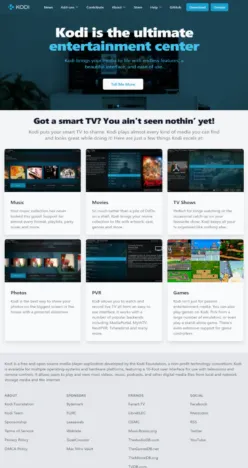

 Visit Kodi
Visit Kodi
 All Streaming Med... (11+)
All Streaming Med... (11+)
























































































































































