Streaming media server websites include music, movies, and TV shows. These sites allow people to stream their favorite content without downloading. Internet-connected computers, phones, and other devices can access streaming media server websites.
These servers and websites provide a large content library. Viewers can watch their favorite movies and show anywhere. These websites are handy since they don’t need device storage.
Streaming media servers and websites have major drawbacks. Illegal sites can include malware and other internet threats. Users should utilize only legitimate streaming media server sites.
What is Subsonic
Subsonic is a media platform that allows you to stream media assets like podcasts, films, and music from your computer or server to a variety of devices, such as smartphones and tablets.
You can use it to access your media collection wherever you have an internet connection. Simple media library navigation is made possible by the software’s user-friendly interface. MP3, AAC, FLAC, and WAV are just a few of the media file types that Subsonic is compatible with.
You can also share your content with other Subsonic users and make playlists using the software’s other capabilities. You can adjust the Subsonic settings, such as selecting the media stream quality or creating an account password.
Being open-source software, Subsonic’s source code is available for anyone to see and alter. Many operating systems, including Windows, macOS, Linux, and even certain NAS devices, can use the program.
You can manage your media collection using Subsonic without depending on other streaming providers. It is an effective media streaming program that offers customers ease, customization, and security.
History
Users can broadcast their media files using Subsonic, a media server. Sindre Mehus made it, and it was originally made available in 2003. Since the program is open-source, anybody can use and modify it. It was initially intended for personal use, but it soon caught on and was embraced by many people all around the globe.
Since its inception, the Subsonic media server has experienced many updates and changes. The server’s rebuild to enable HTML5 in 2011 was one of the most noteworthy changes. This improved its usability and compatibility across various platforms and web browsers. Adding new features brought with it the capability for streaming video and podcasts.
Because of how simple it is to use and the customization possibilities available, Subsonic has gained a sizable following over time. It works with various Windows, Mac, and Linux operating systems. Several media formats, including MP3, FLAC, and AAC, are also supported. Also, users can personalize the user interface and make playlists that fit their interests.
Other media server software has become a rival to Subsonic in recent years. Nonetheless, its vibrant community and regular updates have ensured that it is still relevant today.
The community participates in the software development process by submitting bug reports and ideas for new features. For those seeking a dependable and adaptable media server, Subsonic continues to be a popular option.
Design
Subsonic lets users broadcast music, films, and images worldwide. Its clear, contemporary UI makes it easy to use. Searching and creating playlists is simple.
Users can adjust Subsonic’s backdrop, text size, and color palette. Web browsers and mobile apps can reach the server from any device. Subsonic’s design makes installation and setup easy for non-technical users.
Security is a crucial component of Subsonic’s design. Users can encrypt their data to preserve privacy, and the server is password-protected.
Furthermore, offering secure connections through SSL encryption, Subsonic makes usage of public networks risk-free. Subsonic is a great option for anybody seeking a media server that is both practical and secure due to its user-friendly design and focus on security.
Key Features
Media Library
The library offered by Subsonic Streaming Media Server allows users to upload, manage, and arrange their podcasts, films, and music.
Streaming
Users of Subsonic can stream their content to various gadgets, including desktop PCs, mobile phones, tablets, and smart Televisions, through the internet or a local network.
Remote Access
With Subsonic’s online interface or mobile app, users can browse their media collection and stream content remotely from anywhere with an internet connection.
Transcoding
Depending on the device and network connection, Subsonic can transcode content on-the-fly, enabling users to stream video in different formats and bitrates.
Sharing
Users of Subsonic can give their friends and family access to their media collection and let them stream media from a distance while sharing their content.
Podcasts
The user’s media collection can be automatically updated with new episodes of supported podcasts, thanks to Subsonic.
Customization
Users can customize the server to meet their requirements thanks to Subsonic’s many customization options, including themes, plugins, and user management.
Security
The user’s media and personal information are kept safe and secure thanks to the many security measures offered by Subsonic, including SSL/TLS encryption, authentication, and user permissions.
Content
Subsonic is a widely-used media server that provides users a convenient way to store and manage their digital media libraries. Wherever you have an internet connection, Subsonic will make your content available.
MP3, AAC, FLAC, and many more can all be played back on the server. In addition, you can organize your content into playlists, download it for offline viewing, and share it with others.
It also provides several avenues for exploring unexplored music and podcasts. Several internet radio stations, including some of the world’s most widely listened to stations, are pre-installed on the server.
Users can also make their radio stations play just the music they want. Subsonic makes it simple to subscribe to your favorite podcasts and never miss an episode.
The media platform isn’t only for music and podcasts anymore; it now helps you manage and play back your film library. The server can convert movies on-the-fly to assure compatibility with your device, and it supports many video formats, including MP4, AVI, and MKV.
Subsonic’s online interface allows you to organize your movie collection into playlists, search for certain titles or actors, and share your collection with friends and family. It allows you to centralize all of your media libraries so that you can find what you need quickly and efficiently.
Compatibility
Subsonic Compatibility is a Streaming Media Server’s compatibility with multiple devices and operating systems. Subsonic excels in compatibility. Subsonic supports Windows, Linux, macOS, Android, and iOS. It allows media streaming across platforms and devices.
The platform broadcasts media from laptops, smartphones, and tablets. It also works with iTunes, VLC, and Winamp, letting users enjoy their favorite content. Subsonic is ideal for streaming video across platforms and devices because of its interoperability.
Mobile/Desktop Experience
Subsonic’s desktop interface makes searching and browsing music collections easy. Volume, playback, and track selection controls are simple in the media player. Subsonic’s simple interface and elegant design make desktop usage fun.
Its mobile interface is also excellent. Subsonic’s iOS and Android apps provide seamless streaming. Users can stream their music collection from their phones using the mobile app. Searching and exploring your music library on the mobile app is easy. The Subsonic mobile app makes it easy to bring your music collection with you.
Is Subsonic Geo-blocked?
Yes, It is geo-blocked in several nations. This implies that users can not access the Subsonic streaming media server in certain areas. Geo-blocking is often used due to content licensing agreements and copyright restrictions. So, if you attempt to access Subsonic from a banned area, you can see an error notice.
Use a high-end VPN service like Private Internet Access or ExpressVPN to unblock its geo-restrictions. You can access Subsonic from anywhere globally using these VPNs by getting around geographic limitations. By establishing a secure tunnel between your device and the VPN server, a VPN enables anonymous internet browsing and circumvents any geo-restrictions.
However, it’s important to note that using a VPN to access geo-blocked content might be against Subsonic’s terms of service. So, before using a VPN to access Subsonic, read their terms of service to avoid legal issues. Additionally, using a VPN might affect your internet speed, so choosing a reliable VPN provider with fast connection speeds and a large server network is advisable.
Pricing and Plans
Subsonic offers a variety of pricing plans to choose from, depending on your needs and budget. The basic plan is free but has limited features and supports only a single user account. The premium plans start at $1 per month and offer more advanced features, such as access to your media from anywhere, offline syncing, and support for multiple user accounts.
If you’re a power user needing the most advanced features, Subsonic offers a lifetime license for a one-time fee of $99. This license unlocks all the premium features, and you won’t have to worry about monthly or annual payments.
Moreover, the lifetime license includes all future updates and upgrades, ensuring you always have access to the latest features and improvements. No matter which plans you choose, Subsonic provides excellent value for money and makes it easy to enjoy your media library on the go.
Suggestions that We Have for Subsonic
We have some suggestions for Subsonic to improve its functionality. First, it would be fantastic if the platform could support a wider range of hardware and operating systems. More people would be able to utilize the service, increasing its popularity.
To improve the user experience, offering additional streaming modification choices, such as bitrate and resolution, would be advantageous. Notwithstanding these shortcomings, Subsonic remains a cost-effective choice and has the potential to draw plenty of users once these problems have been resolved.
Conclusion
You can organize your music and other content with the streaming media server Subsonic. While being a common option in the past, it is not currently. It only supports 25 devices, far less than most current servers provide. There are limitations on quality settings and subtitle support, even with the premium version. Despite its advantages, the Subsonic has several drawbacks.
It is still a fantastic choice if you seek a straightforward media management method. Simple functions like playlist creation and media sharing are available and are simple to use. However, if you want more sophisticated features and compatibility with a larger number of gadgets, it ultimately relies on your requirements and favorite streaming media servers.
FAQs
Yes, Subsonic is safe to use as it employs password-protected access and SSL encryption to secure user data.
Yes, Subsonic is legal to use as it is a media server that allows users to access their media files.
Yes, you do not need a VPN to access Subsonic because you can access it through a secure HTTPS connection.
Subsonic’s free edition does have advertisements, but users can select the premium version to get rid of them.
Users can block ads on Subsonic by upgrading to the premium version or using an ad blocker.
Subsonic allows users to stream media files from their personal computer or server to any device connected to the internet.
Subsonic lets users stream music, videos, and podcasts from their personal media library.
Subsonic supports the streaming of videos on smartphones and other devices.
Users are free to end their Subsonic membership without incurring any further costs or penalties.
No, Subsonic does not provide any protected intellectual property. Users can only view their own media files.
We advise a fast internet connection for perfect listening and uninterrupted streaming on Subsonic.
Subsonic allows unlimited simultaneous device connections to the same server.




































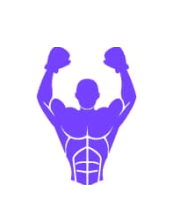




























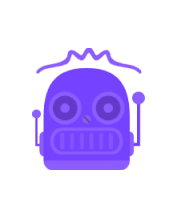






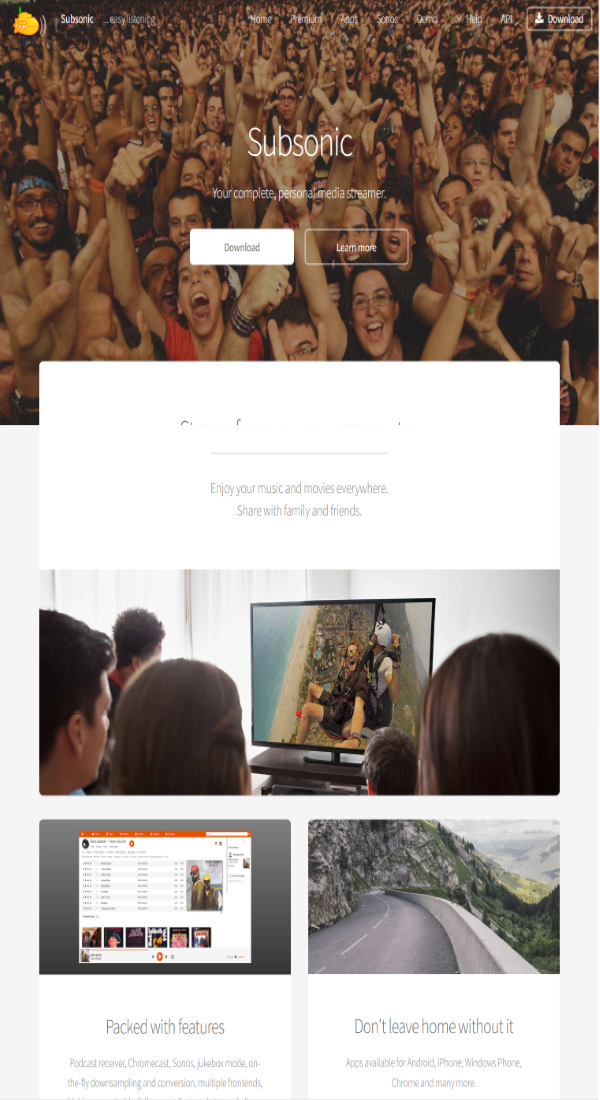

 All Streaming Med... (11+)
All Streaming Med... (11+)



















