Streaming Media Servers are hardware or software solutions enabling internet dissemination of multimedia content, including audio, video, and images. Viewers do not need to download the complete file to access the information because it is supplied in real-time.
Users can examine photographs, listen to music, or stream movies without waiting for the material to download. Streaming media servers are popular because they give us good quality information quickly.
People, businesses, and groups use streaming Media Servers to share things with many devices. You can see things on your phone, tablet, smart TV, computer, or game console. People who make websites make them work with different types of videos, sounds, and ways of connecting so that everyone can watch what they like.
Streaming media servers can handle various types of content and play them live or recorded. Event organizers use live streaming to show audiences concerts, sports games, and conferences in real-time.
Viewers can watch pre-recorded videos at their convenience using streaming on demand. Websites that show videos give people more power over what they see. They can stop the video, go back a little, or skip ahead quickly by using the options provided on the website.
What is TVersity
The media server Tversity allows you to broadcast audio and video files from your PC to other devices. A television, video game console, or mobile device can view movies or listen to music.
you can install and use it easily, and it supports all kinds of files like MP4 and MKV. Instantaneous media file conversion is one of TVersity’s key features. If a device doesn’t support a certain format, the site will automatically convert the file into a suitable format while streaming.
By customizing the stream quality according to your network’s capacity, you can enjoy your media without buffering or stuttering. Another wonderful feature of the site is access to online content. You can browse and play media with this software from other sites like Hulu, Vimeo, and YouTube.
The site also lets you arrange your media library by creating playlists, including details, and looking for files. A versatile and useful tool for streaming and managing your video library is TVersity.
History
TVersity enables users to broadcast media material across a variety of gadgets. Israeli computer programmer Ronen Mizrahi created it in 2005. As Mizrahi was looking for a method to stream media files from his computer to his Xbox gaming system, he had the concept for the site.
He developed a remedy after seeing that several people had similar issues. In its early years, the site was mostly utilized to stream audio and video material. Yet, as technology developed, the program introduced new capabilities, including support for images, podcasts, and internet radio stations.
Millions of users use the site now to stream media content to Televisions, game consoles, and mobile devices, among other devices. It has significantly impacted the media streaming sector. Before TVersity, it was frequently difficult and annoying to watch media material.
With the site, everyone can easily watch their favorite movies or shows from their computer on any device they want without worrying about whether it will work. The platform always updates and improves its streaming service to stay the best option for media streaming, keeping up with the latest technology changes.
Design
TVersity’s multimedia streaming program lets users distribute digital media files among various devices. Its design prioritizes ease of use and simplicity. Users can quickly explore and organize their media collections with its user-friendly interface, and they can adjust the settings to their tastes.
The creators of the site app had in mind seamless device-to-device streaming when they created it. Music, video, and image files are among the media formats it is compatible with.
Clients can access their media libraries remotely using any internet-connected device. Users can stream their chosen media from anywhere thanks to this functionality. A built-in transcoding engine in the site instantly transforms media files into configurations appropriate for the streaming device.
Users can save time and effort by not having to convert their media files, thanks to this capability manually. TVersity is a complete streaming solution since it enables users to stream media material from websites like YouTube and Hulu.
Key Features
Seamless Media Streaming
The website’s software enables uninterrupted movie and music viewing and listening. It is simple to stream content from your computer or the internet to your TV or mobile devices.
Remote Access
You can use your phone as a remote to play, pause, or skip media.
Multiple Language Support
Thanks to the site’s availability in several different languages, users can easily explore and use the software from anywhere in the world. During the installation process, you can choose the preferred language.
Easy-to-use Interface
Thanks to its straightforward layout, you can effortlessly surf TVersity and discover the video you want to view. The User interface is to your liking. You can modify it.
Cross-platform Compatibility
The website can be visited via a range of platforms, including Computers, mobile phones, and game consoles. It is a flexible media streaming replacement since it is compatible with both Windows and Mac OS.
Personal Media Library
You can use the internet to arrange your films, music, and images to build your own personal media library. Sharing your stuff with family members is simple and convenient.
Parental Controls
The site offers parental controls that let you limit access to certain content to make sure that kids only view age-appropriate media. Passwords can be set up as well for additional protection.
Live TV Streaming
You can use the website to view live TV shows from any location with an internet connection. Live television can also be captured and saved to watch later.
Customizable Settings
You can adjust TVersity’s settings, including video quality, streaming speed, and media types. Moreover, you can change metadata and make playlists.
Advanced Media Management
The website contains specialized capabilities that make your content responsive across various devices. These tools can store your photographs and movies differently so that you can view them on various screens. Also, you can distribute your material inside your network.
Content
Users can easily use TVersity to broadcast multimedia content from their workstations to other devices. You can easily use this program from a mobile device or TV to centrally manage your collection of digital pictures, music, and movies.
The site supports several audio and video file types, so you won’t have to worry about incompatibilities. Simply said, the website streamlines the process of watching your films, music, and photographs on different gadgets like your phone or TV.
TVersity stands apart because it can display internet material. You can use the website to access a number of online media resources, such as podcasts, internet radio stations, and video-sharing websites.
Also, it can quickly adapt web material so that it works flawlessly on all devices. You can always access the most recent and top information thanks to the site’s ongoing maintenance of its online content repository.
The website also offers a number of customizing options so you can tailor your video viewing experience. Users can, for example, create playlists of the songs, movies, and photographs they enjoy most to play continually.
By choosing from a variety of skins, you can also change how the site looks. The user profile creation feature of TVersity allows each member of the family or friend to have their own unique movie library and streaming experience.
Compatibility
With TVersity, you can stream music, video, and image content from your computer to various devices, including smartphones, smart Televisions, and game consoles. You can play various media with TVersity, including MP3s, movies, and more.
Thanks to TVersity, users no longer have to be concerned about device compatibility because they can easily stream their favorite content to their preferred devices.
The software transcodes media files automatically to ensure they are compatible with the user’s device. It also supports the DLNA, UPnP, and HTTP protocols, enabling seamless device connection.
Because of its interoperability, TVersity is the ideal media server for users who own many devices and want to access their media content on any of them.
Mobile/Desktop Experience
TVersity is a multimedia server application that streams material to various devices. Thanks to the fantastic TVersity Desktop and Mobile functionality, users can watch their favorite media files on their desktops, cellphones, and tablets.
The website makes it simple to manage and stream your music, movies, and photographs to various devices at home or on the go.
TVersity’s Desktop and Mobile are user-friendly and easy to navigate. The software automatically detects and organizes media files, making it easy to find what you’re looking for.
Using the TVersity mobile app, you can create playlists and access your media library from anywhere. Whether on your daily commute or relaxing at home, the site makes it easy to enjoy your favorite media files anytime, anywhere.
Stream Your Media Everywhere with TVersity: The Ultimate Media Server Software
A popular media server program called TVersity enables users to stream multimedia material from their computer to other gadgets, including Televisions, gaming consoles, and mobile phones. The program can transcode media on the fly to assure compatibility with the target device and supports various file types, including music, video, and picture files.
TVersity also offers many other capabilities, including the ability to manage and organize media collections, support for remote access and control, and access to internet material from various sources, including YouTube, Hulu, and more. The program can also access and stream material from cloud storage providers like Google Drive and Dropbox.
A user-friendly program called TVersity enables seamless multimedia content streaming across several devices, eliminating the necessity for file transfers. The site can transcode it to make material compatible with platforms that don’t support it. It’s a fantastic way to enjoy multimedia without fuss.
Is TVersity Geo-blocked?
TVersity is a media server that allows you to broadcast movies, music, and images from your PC to other gadgets. Regulated geo-blocking, however, can make TVersity unavailable to certain viewers. This means that the service can only be accessible from a limited number of countries and is only available there.
If the site has geo-blocking restrictions, consider using a premium VPN service like ExpressVPN or Private Internet Access. These VPNs can help you bypass geo-restrictions by encrypting your internet traffic and routing it through a server in another area.
This gives the impression that you use a different country’s internet connection to access the site and other geo-blocked websites. You can use a VPN to unblock TVersity and other geo-restricted content, but not all VPNs are equal.
Stronger encryption, quicker connection speeds, and more dependable servers are all features of premium VPNs like ExpressVPN and Private Internet Access over free VPNs. Also, a VPN can slow down your internet connection, so it’s crucial to pick one with the least effect while offering the degree of protection and anonymity you require.
Pricing and Plans
A video server program called TVersity provides customers with various price options. Users can stream media files to their devices with the free basic package. Users can, however, pay for a premium membership for more sophisticated features.
The Pro and Media Server plans are among the more expensive site packages. The Pro plan costs $14.99 annually and includes features like ad-free streaming, podcast compatibility, and automatic transcoding.
The Media Server plan, on the other hand, costs $29.99 a year and offers all the Pro plan features in addition to the capability of streaming video to smart Televisions and gaming consoles. Overall, TVersity’s price options provide consumers the freedom and customization to select the package that best meets their needs.
Suggestions that We Have for TVersity
TVersity is a fantastic choice if you’re looking to enhance your TV streaming experience. Here are some ideas for using the site well. To begin with, confirm if the site is compatible with your device.
On their website, you can view a list of compatible devices. Arrange your media files into folders and subfolders to make them easier to discover and stream.
Consider getting the Pro edition to access extra features like simultaneous streaming to several devices. Fourth, examine the many site settings and choices to personalize your viewing experience.
Finally, frequently upgrade your site software for the newest features and bug fixes. Finally, don’t hesitate to contact TVersity’s customer support team if you encounter any issues or have questions about using the software.
Conclusion
TVersity, a versatile media server, allows data transfer from your computer to various devices. TVersity allows you to access and enjoy your favorite music, images, and videos on your TV, game console, or mobile device.
You can also arrange your stuff by editing your media library and creating playlists. TVersity is a wonderful solution for anybody who wants to watch their video collection on many devices, owing to its user-friendly design and dependable performance.
FAQs
Absolutely, you can utilize the site as long as you do not violate any copyrights or use it to acquire unlawful information.
No, a VPN is not essential to access the website; nevertheless, using one might improve security and privacy.
Indeed, the website runs adverts to help fund the software’s free version.
It is secure if you get the website from a trusted source and follow the suggested security precautions.
By purchasing the commercial edition of the site or by using ad-blocking software, you can stop adverts from appearing on it.
The website functions by sending media files from your computer to various gadgets linked to the same network.
The site supports various media formats, including videos, music, and photos.
By installing the app and joining the same network as your computer, you can use the site to watch movies on your smartphone.
Yes, you can end your subscription anytime and without incurring any fees.
The website doesn’t include any information protected by copyright, but it gives you access to material from outside sources that could be.
A high-speed internet connection is required to watch the site’s high-quality media material.
The number of devices the site can support at once depends on the strength of your network and hardware.









































































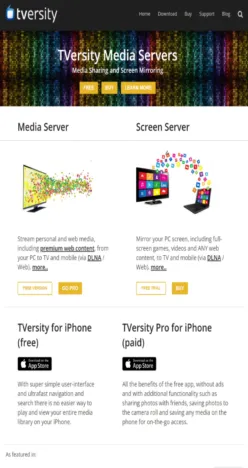

 Visit TVersity
Visit TVersity
 All Streaming Med... (11+)
All Streaming Med... (11+)
























































































































































