In today’s digital life, there is no shortage of useful apps and software that can make our life easier and more efficient than ever. For example, the Google Search Engine is an essential tool that allows finding information easily on any topic. MS Word is a popular word-processing app that helps to create, edit and format documents with great ease.
Google Drive is a cloud-based storage service that allows users to store and share files from anywhere in the world. For anyone who wants to create amazing visuals and edit photos, Adobe PhotoShop is indispensable software. For those who are looking to learn any language through an excellent app, Duolingo is available 24/7. It contains more interactive lessons and exercises. Quickbook is another financial management software that is suitable for small businesses. It manages the finances accurately.
Lastly, Grammarly is an online app that helps writers to enhance their writing skills by providing suggestions, writing style, grammar, and spelling corrections. By using it from students to professionals can create well-written documents.
What is the Tor Browser
The Tor project is a social organization that initiated Tor Browser. The project created Tor Browser to protect people’s privacy and security. The browser does so by making it tough to go after to track their online activity and identify their location. It routes internet traffic via thousands of volunteer servers all around the globe. This process is called “The Onion Routing ”. It helps to keep your online activity private and hidden. The main purpose of founding the Tor Browser is that internet users should have access to an uncensored web. Using the Tor Browser can help your online activity secure and web history and personal data from being collected.
“The Onion Routing” with the initials Tor is a costless and publicly accessible web browser. It provides a level of anonymity and privacy to its users. This Firefox-based web browser is to be used in the Tor network, the Tor is a decentralized network of servers run by volunteers all around the world. The browser uses “Onion Routing” to encrypt and route your internet traffic via several servers making it anonymous. The browser is a popular pick for people who want to protect their online activity. It includes journalists, activists, and people under repressive regimes. Several privacy and security features such as HTTP Everywhere and NoScript help secure your data.
History
In 1995, Researchers at the US Naval Research Lab created the first onion network. The Onion network routes the internet traffic via many servers all over the world, encrypting the data to create a privacy layer. The Tor Browser can bypass the governmental firewall. It offers support for people including journalists and revolutionaries and people who are living under a dictatorship. The browser provides access to the dark web likewise which is home to illegal activities. It can be dangerous to flip through the dark web. We recommend using the dark web with caution and not clicking on random links found on the dark web.
Design
The design of the Tor Browser has a simple and easy-to-navigate interface. There isn’t a need to learn much to start streaming your favorite movies and TV shows. Tor looks a lot like Google Chrome with tabs at the top of the screen with a ‘setting’ menu in the right corner. From this menu, you can access saved sites, extensions, logins, and many more. The only distinction is that it doesn’t keep a record of your browsing history to protect your privacy.
Key Features
Anonymous Browsing Experience
Tor Browser masks your IP address and encrypts your traffic, making it tough for anyone.
An Extraordinary Feature
Tor Browser doesn’t keep any record keeping of your browsing history to make it private and secure.
Complex Encryption
The Tor Browser utilizes complex encryption to save your data, making it difficult to decipher your traffic.
Access to Blocked Websites
Tor Browser can give you access to websites that are geo-blocked or restricted by your ISP. It provides you unrestricted control over information and content.
Utilizing the Tor network
The Tor Browser connects to the Tor network or a distributed network of servers to keep your privacy anonymous.
Compatibility
You can use the Tor Browser on any device whether it is a desktop, laptop, or smartphone. Its compatibility works with various operating systems like Windows, macOS, Linux, and Android. The browser is also available in more than thirty languages. Tor is designated so it works faster with the configuration to run. It needs at least 1 GB of RAM and a fast CPU for optimal performance. It is versatile and compatible with many devices and operating systems.
Mobile/Desktop Experience
Tor is a browser that offers users a protected online experience. It’s a simple and easy-to-use browser. Like other browsers it also has hotkeys. It may be slow as compared to other browsers in the loading and buffering process because it constantly encrypts your data. The browser may also be frustrating for those who always enjoy streaming HD video content.
It is available for both desktop and mobile versions. Both versions are like use but mobile versions may have some limitations due to the smaller screen and less powerful hardware. Their project recommends using the desktop version for the best results. Though the Mobile version is good if you want to use Tor on the go.
How to Install Tor Browser
You can install the Tor Browser on desktop, iOS, and Android devices. All the compatibilities have their features. Let us know how to install these devices.
How to Install it on Android
- First, open Google Play on your Android device.
- Search the Tor Browser in the search bar of Google Play.
- Tap on the “install” button to download the Tor Browser on your Android device.
- When the installation completes, open and use the Tor Browser.
How to Install it on iOS
- Open the app store on your iOS device
- Search for the Tor Browser in the search bar.
- Tap on the ‘Get’ button to download the Tor Browser
- Once the installation is complete, open and use Tor Browser on your iOS device.
How to Install it on a Desktop
- First, go to the website of the Tor project http://www.torproject.org/diwnload/
- Select your desired OS(operating system, Windows, Linux or macOS) and language.
- Click the ‘Download’ button to download the Tor Browser installer.
- Once the download is complete, run the installer and follow the given instruction step by step.
- When the download is complete, open it and start using it on your desktop.
Rules and Regulations
On using the Tor Browser, it is necessary to follow the rules and regulations set by the Tor project. Here are some rules and regulations.
- Don’t use the Tor Browser for restricted activities. Though the Tor Browser encrypts your online activities, it does not mean using it illegally.
- Don’t disable the Tor network security features while using. Disabling security features may put you at risk.
- Avoid using the Tor network to access such websites that need your personal information. By doing so you may compromise your data.
- Always avoid accessing websites full of viruses while using the Tor network. You may damage your hardware or lose your data if you’re not careful.
- Using other security tools like antivirus or Firewall is important because Tor isn’t the only solution for security and privacy. So don’t rely on the Tor network only.
- Always follow the rules and instructions given by the Tor network. The Tor project provides resources and guidelines for using the Tor network. Following these guidelines, you can stay safe and protected while using the Tor Browser.
Is Tor Browser Geo-blocked?
The Tor network is accessible globally. But it may have restrictions in some countries like China and Iran. These two countries blocked access to the Tor network in the past. Additionally, some websites may block or limit the access of the Tor Browser due to the abusive behavior of users and to comply with local laws. The Tor network is constantly improving its usability and accessibility. It provides solutions where the geoblocking situation is found. But, in some cases using a VPN as a bridge may be fruitful to bypass geo-restrictions. A VPN masks your IP address to encrypt your online activity. In this regard, NordVPN and ExpressVPN are the best recommendations to get rid of the problem.
Pricing and Plans
Tor itself is a free and open-source browsing tool. It means everyone can download it from the Tor network site and use it without any particular subscriptions. But in the case of using a VPN to increase privacy, there is a need to subscribe as per a different plan.
As mentioned earlier the Tor Browser doesn’t keep any record of browsing history. It does so by constantly encrypting our online activities to make them secure. In this process, it may slow the speed of your internet. If you want to be hassle-free you must need high-speed internet which may be costly. There isn’t a need for a basic subscription to browse Tor Browser.
Suggestions that We Have for Tor Browser
First, we should keep our browsers up to date to take advantage of the latest privacy update and solutions. Our second suggestion is to always use an HTTP connection that helps browse the internet.
Thirdly, avoid installing extra plugins and extensions because they can compromise your anonymity. Fourthly, we will recommend disabling javascript to increase your privacy and security. some websites may not work appropriately without it.
In our fifth suggestion, you can use bridges to bypass the censorship problems of your ISP blocking Tor. Bridges are special relays that are not listed publicly and are helpful to bypass any type of restrictions.
Avoid using personal logins while browsing on Tor. The usage of social media accounts may compromise your anonymity. We also suggest at #7, using VPN to bypass geo restrictions and to increase your privacy and security measures.
Lastly, always be aware of any suspicious emails or links while using Tor. By following these suggestions one may be away from any possible hassle.
Conclusion
The Tor Browser is a free and open-source web browser that keeps the user’s privacy and anonymity on the internet. It utilizes a process called onion routing to encrypt our internet traffic via many volunteer servers. Tor makes it almost impossible to track the user’s browsing history and identify the location. It has many privacy and security features such as anonymous browsing, multiplayer encryption, no browsing history, and many more. It’s compatible with desktop laptops and Android phones. We can install it on Windows, Linux, macOS, iOS, and Android. Moreover, the Tor Browser is a popular choice for journalists, activists, and revolutionaries.
FAQs
Yes, the Tor Browser is safe if we use it correctly.
Yes, in most countries Tor is legal except China and Iran which banned it in the past.
Generally, we don’t need VPN because Tor is accessible to everyone. But for enhancing anonymity we may need a VPN.
Tor Browser routes the traffic via volunteer servers all around the world to hide the user’s location and data.
We can easily uninstall the Tor Browser like other programs.
The legality depends on the content that we are downloading.
We can install Tor on desktops, laptops, and smartphones.
Yes, of course, the Tor Browser has legal guidelines to follow.
Yes, Tor may contain viruses and malware like other browsers but usually, it’s safe.
By checking the Tor project’s documentation you can fix the issue. Another way is to connect with the community to seek help.
You can download any type of content but it must be legal and unharmed.









































































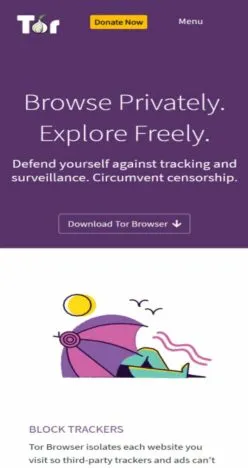

 Visit Tor Browser
Visit Tor Browser
 All Useful Softwa... (31+)
All Useful Softwa... (31+)






































































































































































