Apps and software make life easier, faster, and more fun in the digital era. There’s an app or software program for everything, from everyday duties to health and fitness. These applications and software programs can save us time, money, and effort and improve our productivity and quality of life.
These can help us organize our hectic calendars. Set reminders, make to-do lists, and manage appointments and deadlines to prioritize activities and remain on track. It helps time-management-challenged people. Apps and software can automate regular chores, giving us more time for what matters.
What is Enpass
Enpass is a digital wallet and password manager program that provides a safe place for users to save their private data. Users can save sensitive information such as passwords, credit card numbers, bank account information, and personal identification documents in Enpass, which is then secured by a master password or biometric verification.
The software provides cloud synchronization and backup options so users’ data can be accessed from any device, regardless of the operating system.
History
The Indian business Sinew Software Systems introduced Enpass in 2013. Initially, it was only available on Mac OS X desktops, but later versions were available for Windows, iOS, and Android. Since then, numerous significant updates have been released, the most recent being Enpass 6 in 2018. This update brought the app a new look and features like multiple vaults and a dark mode.
Enpass 6.5 was released in 2020 with enhanced syncing and backup capabilities and compatibility with Apple’s latest Silicon Macs. Several new features, including biometric authentication for web autofill and support for macOS Big Sur, were introduced in the 2021 release of Enpass 6.6.
Design
The clear and straightforward design of Enpass’s UI makes it a breeze to use. Users can create their dashboard layout inside the app and modify existing one by adding, removing, and rearranging widgets theme, text size and language are just a few of the app’s many customizable features.
Using the robust encryption standard AES-256, used by governments and security professionals throughout the globe, Enpass stores user data in a local database. Users can sync their data between devices thanks to the app’s support for cloud storage services, including Dropbox, Google Drive, OneDrive, and iCloud. Fingerprint and facial recognition are the only two biometric authentication techniques available in Enpass.
Key Features
Integration with Other Systems
With support for Windows, Mac, iOS, Android, and Linux, users can easily sync their data across all of their devices.
Safekeeping of Information
Enpass employs the robust encryption standard AES-256 to safeguard user data.
Cloud Synchronization
Enpass’s cloud syncing and backup features make using the app on various devices and operating systems possible.
Instances of Vaulting
Enpass’s ability to build different vaults is a great feature if you want to separate your personal and business information.
Fill-in-the-blank and Password Maker
In addition to its password generator, Enpass’s autofill capability can be used to populate a user’s login information instantly.
Compatibility
Enpass is a password organizer and digital wallet program available from various mobile and desktop devices since it is a cross-platform application. The program is compatible with operating systems for desktop computers such as Windows, macOS, and Linux, in addition to widely used mobile platforms such as iOS and Android.
Installing the Enpass browser extension for Chrome, Firefox, or Microsoft Edge allows you to keep using the web browser of your choice while still having access to your saved passwords and other data.
The password manager allows its customers to save their data in the cloud and retrieve it using any computer or mobile device they want. Because the app is compatible with popular cloud storage providers like Dropbox, Google Drive, OneDrive, and iCloud, users can synchronize their data across all devices.
Mobile/Desktop Experience
Enpass is a password manager that works equally well on computers and mobile devices. The mobile app’s user interface is simple across devices for easy data management. Features like autofill and biometric identification are available in Enpass to further streamline the app’s mobile experience.
For those who feel more comfortable working in a desktop environment, Enpass offers desktop software with expanded features. More personalization choices are available on the desktop software, such as changing the theme, font size, language, and a bigger display for viewing data. If you’d rather manage your passwords without leaving your web browser, Enpass also provides a handy browser plugin.
How to Install Enpass
Enpass’s installation process is straightforward. In addition to mobile devices running Android and iOS, it also works with desktop PCs running Windows, macOS, and Linux. Following are instructions for installing Enpass on various platforms:
How to Install on Android
When using an Android device, you can download Enpass by visiting the Google Play Store, searching for “Enpass Password Manager,” and then tapping the “Install” button. Then launch the application and follow the on-screen prompts to create an account and begin using Enpass.
How to Install It on iOS
Visit the App Store from your iOS device, look for “Enpass Password Manager,” and tap the “Get” button to install the app. Then, launch the application and follow the on-screen prompts to create an account and begin using Enpass.
How to Install It on a Desktop
Visit the Enpass website and choose “Download” to get the desktop version of Enpass. Choose your operating system from the drop-down menu and click the download button. After downloading Enpass, launch the installer and follow the on-screen prompts to set up the program on your computer’s desktop. Launch Enpass after it has finished installing, and then follow the on-screen prompts to create an account and begin using the app.
Rules and Regulations
Protect your login information with Enpass, a password management tool. Users must adhere to a few simple guidelines if they want to keep their data secure while using Enpass. The first step is for each user to generate a unique, difficult-to-guess master password. This one master password protects all of your other Enpass passwords.
Second, you should never divulge the master password for Enpass to anybody. In this sense, “family” refers to acquaintances or coworkers. Additionally, end users must ensure that their Enpass app and other devices they use have installed the most recent security updates.
Last but not least, users should routinely back up their Enpass data to a safe place to avoid losing vital data in case of a device failure or data breach. By adhering to these guidelines, users can feel safe trusting Enpass with their sensitive login information.
Is Enpass Geo-blocked?
Enpass is not geo-blocked. Therefore users can access it from any location on the planet. On the other hand, it’s possible that some functions, such as the Enpass Browser Extension and the Enpass Assistant, won’t function properly in certain areas owing to local legislation or limitations.
If you encounter any problems, you can use a premium Virtual Private Network service such as Express VPN or Private Internet Access to get around the app’s geo-restriction limitations and utilize it to its full potential.
Pricing and Plans
Users of Enpass can choose from several different price tiers. The free version of the software has a limit of 25 passwords. Enpass Premium, which includes sync between devices and more features, costs $1.49 per month or $14.99 per year. The Enpass Pro package costs $54.99 once and includes lifetime access, dark mode, and priority support.
Suggestions that We Have for Enpass
Enpass is a fantastic password manager offering impressive features for users who want to secure sensitive information. However, a few suggestions could make the user experience even better. Firstly, Enpass could benefit from adding a browser extension allowing users to autofill their website login credentials.
Additionally, while Enpass offers biometric authentication, seeing more options like facial or voice recognition would be great. Lastly, Enpass could integrate with more third-party apps for seamless password management across different platforms. Enpass is a great password manager, but implementing these suggestions would take it to the next level.
Conclusion
The Enpass app is a password manager that users can use to help them better protect their internet accounts. You can generate robust passwords and store them in a safe location all in one spot if you use Enpass.
The program also allows users to automatically fill in their login information on websites and other applications, making accessing their accounts much simpler.
Enpass provides additional protection by including technologies such as biometric authentication and two-factor authentication in its roster of available options. Enpass is an excellent solution for everyone interested in securely handily managing their passwords.
FAQs
Enpass encrypts passwords to keep important data safe. Data on your device is private.
Enpass is legal software since it follows all applicable rules and laws. Using Enpass is completely risk-free.
To use Enpass, a virtual private network (VPN) is not essential. The password-management app Enpass is available right on your mobile device.
You can trust your passwords and other sensitive information to Enpass, a password manager.
Go to the Control Panel on your computer, select Enpass in the list of installed programs, and click Uninstall. You can also uninstall Enpass.
No, downloading copyrighted content from torrent software or movie downloading apps is illegal and can result in legal consequences.
You can use Enpass on various devices, including Windows, Mac, Linux, iOS, Android, and other platforms.
Enpass is compliant with all the necessary legal guidelines and regulations. It follows the necessary data protection laws and regulations to ensure your data is safe and secure.
No, Enpass is a secure password manager with no viruses or malware.
Enpass support can help with typical difficulties. They also provide consumer help.
We advise against downloading unauthorized material through torrents or movie-downloading programs. It’s illegal.









































































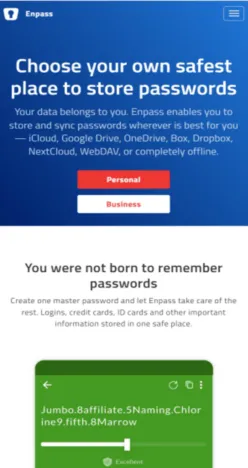

 Visit Enpass
Visit Enpass
 All Useful Softwa... (31+)
All Useful Softwa... (31+)






































































































































































