Software and app have become an intrinsic component of our lives in the contemporary world. Services such as WhatsApp, Telegram, and Messenger have gained a profound user base due to their ability to facilitate real-time dialogue via chat messages, video conferencing, and file exchange. These utilities enable you to stay instantly connected with friends and relatives, regardless of their geographical location.
There are various productivity software solutions out there that can help you be more productive and efficient in your work. Microsoft Office is among the most popular packages, including Word, Excel, PowerPoint, and Outlook.
Other apps such as Trello, Asana, and Notion could also be used for organization purposes; these enable you to stay organized, keep track of projects and ultimately get more done in a shorter period. Apps and software can be useful for learning new skills or gaining knowledge. Duolingo is fun. It’s a great way to explore different interests.
What is Sophos Home
Sophos Home offers computer security, including virus protection, malware detection, and hacking deterrents. You can use it on many devices with one account and secure an entire network using a single subscription. Its user-friendly interface enables users to manage their connected devices.
The software defends against cyber attacks in real-time using cutting-edge methods like behavioral analysis and machine learning to detect and prevent unknown and new threats. It’s all on the site.
History
Sophos Home is a computer security program introduced in 2015, developed by cybersecurity experts Sophos with more than three decades of experience. Created to guard personal computers and other gadgets against online hazards such as viruses, malware, and ransomware.
Sophos used to only offer security solutions for companies, but then they created the site for individual users due to the increasing number of online threats. Sophos Home has become a top choice for home users because of its strong protection and user-friendly interface.
The software keeps getting better at defending against new threats. They introduced “CryptoGuard” in 2018 to safeguard users from ransomware. It saves files and prevents unauthorized encryption attempts. The antivirus also has a “web filtering” option for parents to block harmful websites and ensure their children’s online safety.
Design
Design of Sophos Home with user-friendliness and ease of navigation in mind. The layout is neat and straightforward, allowing quick access to all the vital functions. You can glance at your security status on the dashboard and easily carry out scans and software updates from there. This design ensures that anyone can effectively protect their devices regardless of technical knowledge.
The site design is intuitive, simplistic, and up-to-date throughout all platforms, making it seamlessly usable on a computer, laptop, and mobile device. On the main homepage, you can observe the security status of your device and execute scans or update with merely a few clicks. You also have the freedom to customize settings to meet your criteria.
The app’s design is visually attractive and positively functional. It runs smoothly on Windows and macOS, making setup and function easy. The design ensures that running this app in the background won’t affect your device’s performance either. And regular updates ensure that your online security remains up-to-date against recent threats, too – making it a trustworthy option for protection.
Key Features
Multi-device Protection
One subscription to Sophos Home safeguards many devices, such as PCs, Macs, and mobile devices, but I’m utterly perplexed by how this is possible. It’s like a sudden burst of unexpected protection.
Real-time Threat Prevention
Sophos Home uses advanced technology to prevent viruses, malware, and other cyber threats in real time.
Parental Controls
Sophos Home offers parental control options, including website filtering and time restrictions, to safeguard children’s online activities.
AI-powered Malware Detection
Sophos Home utilises AI and machine learning to identify and prevent malware, including advanced threats like ransomware.
Remote Management
Sophos Home can be managed remotely from a web-based dashboard, allowing users to monitor and control their devices from anywhere easily.
Advanced Webn
Sophos Home includes advanced web protection features, such as web anti-phishing and anti-malware capabilities, to keep users safe while browsing.
Privacy Protection
Sophos Home includes privacy protection features like webcam and microphone blocking to help users keep their personal information safe.
Easy Setup
Installing and using Sophos Home is extremely easy because of its simple setup and intuitive interface.
Automatic Updates
Sophos Home protects users by automatically updating itself to the latest version. You don’t have to worry because it’s always up-to-date.
24/7 Support
Sophos Home’s support is available round-the-clock through phone, email, or chat, ensuring users get the help they need whenever required.
Compatibility
Sophos Home is a user-friendly antivirus software program suitable for all types of devices. It can be readily installed on Windows PCs, Macs, and phones compatible with iOS or Android operating systems. This allows for unified defense against cyber threats across all devices and negates the potential for incompatibility issues.
This software works with various web browsers, such as Google Chrome, Mozilla Firefox, and Microsoft Edge. Furthermore, it can be downloaded on Network-Attached Storage (NAS) devices to secure stored data. This way, many users don’t need to stress whether their device is compatible when using the product. People using the site can protect their devices from potential online threats.
Mobile/Desktop Experience
Sophos Home provides a smooth user experience on mobile and desktop devices. Its interface is easy to navigate, and the dashboard shows the system’s health status overview. Alerts are also easily accessible. But how can this all be so effortlessly functional?
The desktop and mobile applications provided are lightweight, not affecting system performance. Security measures of the apps are regularly updated to maintain their current state. These apps support Android and iOS for mobiles and Windows or Mac for desktops.
How to Install Sophos Home
To begin the installation of Sophos Home, visit their website to obtain the installer. Once acquired, run the file and answer all questions directed by the prompts. It can involve providing an email address and creating an account. After completing these steps, launch the app and enter your account details.
How to Install It on Android
To install Sophos Home on an Android device, go to the Google Play Store and search “Sophos Home Security.” Click “Install” after finding the app, then follow the on-screen instructions. To finish setting up your account and guard your device against threats, open the newly installed app and follow the prompts. It’s a fast and straightforward process.
How to Install It on iOS
Gaining an extra layer of protection on your iOS device is achievable with a few easy steps. You need to search for ‘Sophos Home’ on the App Store and download it. Secondly, log into your Sophos account or create a new one if necessary. Lastly, look out for the displayed prompts to finalize the installation process – and you’re done.
How to Install It on a Desktop
Installing Sophos Home on your desktop is simple. Go to their website and make an account. Then, download the installation file and run it on your computer. Follow the steps, and the site will protect you from viruses and other online dangers shortly. But I’m puzzled by how this is possible; it seems too good to be true. The instructions are straightforward, yet it promises complete protection.
Rules and Regulations
Sophos Home has clear rules and regulations to keep your digital life secure. Passwords must be strong and unique. Keep devices updated and have virus protection. To stop data leaks, they restrict data-sharing services.
Authorized devices may access the network. Sophos Home may monitor your network for security reasons. Following these guidelines keeps your online experience secure and worry-free.
Is Sophos Home Geo-blocked?
Sophos Home is not geo-blocked and available worldwide. It means you can use it regardless of your location. Sophos Home offers protection against malware, viruses, and online threats to all internet users. Whether you live in the United States, Europe, or Asia, Sophos Home is accessible and ready to keep your devices safe.
If you’re facing this problem, a solution is to use a premium VPN service like ExpressVPN or Private Internet Access. A VPN allows you to connect to a server in a different country, bypassing geo-restrictions and giving you access to Sophos Home. Using a VPN, you can protect your computer from security threats while having access to all the features of Sophos Home.
Pricing and Plans
Sophos Home offers straightforward pricing and plans that are easy to understand. Here are two plans: the Free and the Premium plans. The free plan includes basic protection for up to three devices, including real-time threat prevention and web filtering. It also includes a basic parental control feature to keep children safe while online.
The premium plan keeps your devices and family safe online with ransomware protection, privacy protection, and expert support. You can subscribe per device or family and protect up to 10 devices with one subscription.
Advanced parental controls are also included, allowing you to monitor your children’s online activity and set screen time limits. Sophos Home offers an affordable and efficient solution for online safety. But it’s still confusing why you need to pay for security.
Suggestions that We Have for Sophos Home
Sophos Home is an incredible product, yet there are ways to improve it further. Firstly, having more options for interface customizations would be great. Secondly, reporting and analysis could use improvement.
Thirdly, providing more detail regarding threats and suggested actions would be advantageous. Lastly, the limit of devices one license can protect should be increased. These modifications make an already fantastic product even better in terms of usability and effectiveness.
Conclusion
Sophos Home is a top-notch antivirus program that safeguards your computer from harmful viruses and malware. Its simple interface makes it easy to set up and personalize. The program monitors your device for potential threats with real-time protection.
It provides many features, such as web filtering and parental controls, to ensure you and your family have a secure online experience. Sophos Home is an exceptional choice for dependable and all-inclusive antivirus security.
FAQs
Sophos Home’s real-time threat protection protects your device from malware and viruses. It’s a safe option to use.
Sophos Home safeguards your computer and its information with authorized antivirus software.
To use Sophos Home, you don’t require a VPN. You can install it directly on your device as it’s a virus protection program.
Sophos Home watches over your device, looks for potential hazards, and promptly shields it from harmful software and viruses.
Removing Sophos Home from your computer is simple. Head to the Control Panel, choose “Programs and Features,” and select “Sophos Home” for uninstallation.
Sophos Home does not provide any content for download, and it is not legal to download copyrighted material without proper licensing or permission.
You can use Sophos Home on various devices, including Windows, Mac, and mobile devices such as Android and iOS.
Sophos Home is subject to legal guidelines, including data protection regulations, and it is important to use it by the law.
Sophos Home is antivirus software that protects your device from viruses and malware.
If you’re facing difficulties with Sophos Home, try these measures: search for updates, reinstall the program, and contact Sophos support if you still require assistance.
Sophos Home provides safeguards for various devices but does not include downloads as part of its services. It offers high security but without making downloads available to users.




































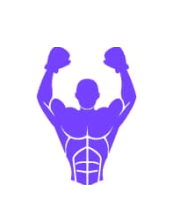




























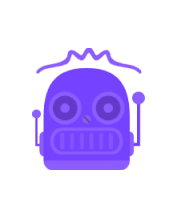






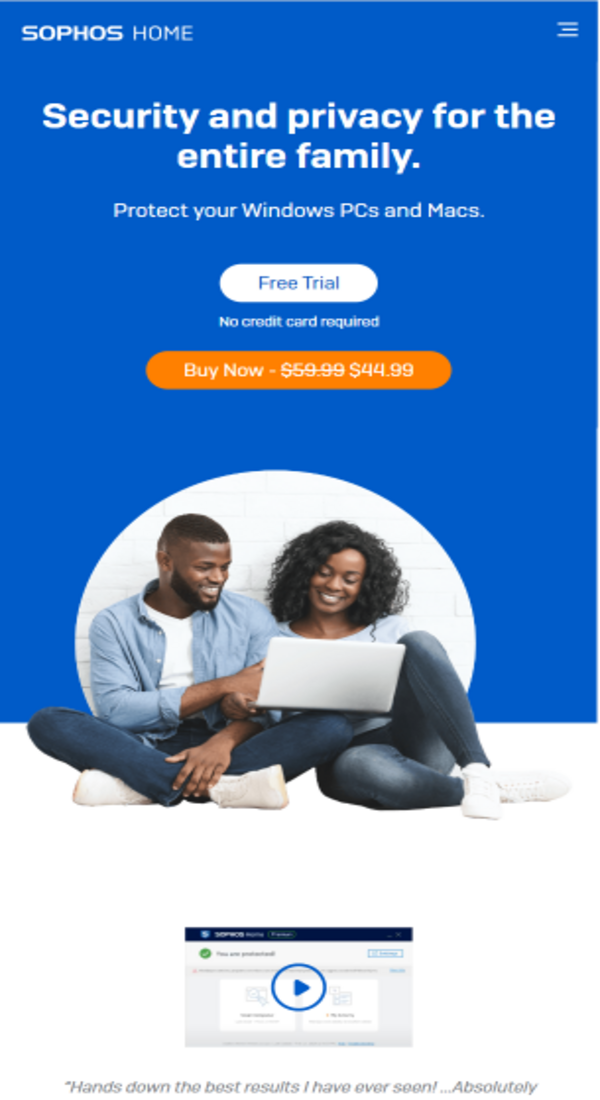

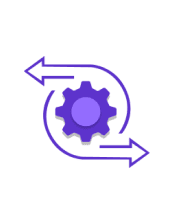 All Useful Softwa... (31+)
All Useful Softwa... (31+)

































