The digital age has brought us many tools that can make our lives easier and more efficient. Anyone who wants to streamline their daily activities can use these tools. One of the features that can increase a person’s productivity is task management.
Using useful software and apps is highly beneficial. Just a few clicks, and you can access tons of data and apps. You can save time by using a note-taking app that syncs across all devices or a task management tool that alerts you when things are due. People of all ages and backgrounds can use these tools.
What is Malwarebytes
Malwarebytes is an efficient antivirus and anti-malware software that protects computers, smartphones, and other devices from malware, viruses, and other online threats. Advanced scanning technology detects and removes malware, spyware, adware, and other malicious software.
Besides real-time protection, automatic updates, and custom scans, Malwarebytes is available for Windows, Mac, Android, and iOS devices. Millions of people use it to protect their devices from online threats because it’s reputable and trusted.
History
Marcin Kleczynski and Bruce Harrison founded Malwarebytes in 2008. Santa Clara, California, is the company’s headquarters. The original goal of Malwarebytes was to provide a simple solution to malware infections. Providing easy-to-use, effective malware removal software quickly won the company a reputation.
As Malwarebytes grew, it added security solutions like endpoint protection. Having partnerships with other cybersecurity companies helps the company provide complete security solutions. It won the 2020 CRN Tech Innovator Award for Endpoint Security for its products and services.
With over 1 billion downloads to date, Malwarebytes is one of the world’s most popular anti-malware software solutions. Providing customers with the best protection against malware and other cyber threats is what the company does.
Design
Malwarebytes is a security program with an intuitive interface and a user-friendly design. This software protects users from malware, viruses, and other online threats.
Malwarebytes has several sections, including a dashboard, scan, quarantine, and settings. The dashboard gives users an overview of their device’s security. You can scan quickly, fully, and custom with the Malwarebytes scan section. Users can review, remove, or restore threats in the Malwarebytes quarantine section.
The settings section lets you customize Malwarebytes’ features like automatic scans, file exclusions, and notifications.
The user-friendly interface of Malwarebytes makes it easy for users to protect their devices. Its design and structure make it suitable for all levels of technical expertise.
Key Features
Malware Detection and Removal
Removes viruses, spyware, adware, and ransomware.
Real-time Protection
Malwarebytes protects your device in real-time.
Anti-exploit Technology
Malwarebytes protects you from zero-day exploits with advanced anti-exploit technology.
Anti-phishing Protection
Malwarebytes blocks phishing attempts and protects users from malicious websites.
Scheduled Scans
Schedule scans for when the device isn’t in use, like when it’s idle.
Customizable Scan Options
You can scan specific parts of the device or malware types.
Ransomware Protection
The Malwarebytes app detects and blocks ransomware.
Multi-device Protection
Malwarebytes protects Windows, Mac, Android, and iOS devices.
Compatibility
You can use Malwarebytes on a variety of devices and operating systems. It’s compatible with Windows, Mac, Android, and iOS. Different browser extensions, like Chrome, Firefox, and Edge, add extra protection against online threats.
Malwarebytes works on Windows 7, 8, 10, 32-bit and 64-bit. Moreover, it works with macOS 10.14 (Mojave) and up. The antivirus software is compatible with Android 6.0 (Marshmallow), higher versions, and iOS 12.0 and up.
Mobile/Desktop Experience
To protect your devices from malware and other security threats. Malwarebytes offers desktop and mobile apps. Here’s a brief overview of the user experience for each:
Desktop: Malwarebytes for desktop works on Windows and Mac. easy-to-navigate user interface. Users can run a quick, full, or custom scan from the main dashboard. Users can also enable or disable real-time protection, depending on their preferences. Detects and removes viruses, spyware, and ransomware with Malwarebytes. The desktop experience is easy to use.
Mobile: You can get Malwarebytes for mobile on Android and iOS. The mobile app has a simple and clean interface like the desktop version. Users may run quick, full, or custom scans using the main dashboard. Malwarebytes detects and removes all kinds of malware, such as viruses and spyware. User-friendly and straightforward mobile experiences too.
Malwarebytes desktop and mobile versions have a clean and simple interface that’s easy to use. It detects and removes malware and other security threats in real-time.
How to Install Malwarebytes
How to Install it on a Desktop
The anti-malware tool Malwarebytes protects your computer from various types of malware. In a few easy steps, you can install Malwarebytes on your desktop. Visit the official Malwarebytes website and click on the “Free Download” button to get it.
After downloading the Malwarebytes file, double-click on the downloaded file. Once the installation process is complete, open Malwarebytes and run a full scan to detect and remove malware on your computer.
Malwarebytes is available in free and paid versions. Free versions protect against malware, while paid versions provide advanced features such as real-time protection.
How to Install It on Android
Malwarebytes can easily be installed on Android devices from the Google Play Store. Search “Malwarebytes” on the Google Play Store. From the search results, choose “Malwarebytes Security: Virus Cleaner, Anti-Malware” and tap “Install.”
Once the installation is complete, tap “Open.” Set up the app and run a scan. Malwarebytes for Android comes in a free and a premium version, both with basic features. You can easily install Malwarebytes on Android devices and help protect them.
How to Install It on IOS
The installation of Malwarebytes on an iOS device is straightforward. Search for “Malwarebytes” in the Apple Store. Tap “Get” to start installing “Malwarebytes Mobile Security” from the search results. When the installation is done, tap “Open” to start the app. Run a scan of your device after you set up the app.
Rules and Regulations
Malwarebytes has rules and regulations users must follow when using its software. Keep malware and other online threats at bay by following these rules. Users may not modify, distribute, or sell Malwarebytes software. Users also have to follow privacy, security, and data protection laws.
In addition, Malwarebytes trademarks and logos are protected by intellectual property laws. Update and patch Malwarebytes software regularly to get the best protection against malware and other online threats.
Malwarebytes has the right to terminate a user’s account or access to the software if they violate any of the rules and regulations. Users can help ensure the safe and responsible use of Malwarebytes software by following these rules and regulations.
Is Malwarebytes Geo-blocked?
No, Malwarebytes is not geo-blocked. You can download and install Malwarebytes on computers and mobile devices in most countries.
It may not work in some countries because of restrictions on VPNs or other security software. Before using Malwarebytes or any other security software, make sure to check your local laws and regulations.
Pricing and Plans
Malwarebytes offers three plans. Free, Premium, and Premium + Privacy. Premium and Premium+ plans offer a 60 days money-back guarantee in the event of any issue. The free plan is very difficult to use because many ads appear while using it.
Here are the features of these plans.
Free Plan
You can get Malwarebytes for free. In this plan, you get a scanner and a browser guard extension.
Malwarebytes is a tool that can remove it for free. If you often visit unsafe websites, using the Browse Guard extension can help keep you safe.
But Malwarebytes Free is not the best tool for protecting your computer all the time. Free tools that protect your computer all the time are not very good. There are better free options if you want to protect your computer completely.
If you spend some money, Malwarebytes might be a better tool for you.
Premium Plan
Malwarebytes Premium is a good tool if you want to protect your computer from malware. You can try out the premium features for 14 days with the free trial of Malwarebytes Free.
You get a malware scanner, real-time protection, and a Browser Guard extension. The free package with added protection.
Real-time scanners increase your digital safety, so they’re worth it. Online scams and threats can hurt your computer, so real-time protection can help.
Malwarebytes Premium is a good choice if you want to protect your computer. Within 60 days, you can get a refund.
Premium + Privacy Plan
The highest-priced and most functional plan is Premium+Privacy. It includes premium features and the VPN service, which is basic compared to other similar services.
Whether Malwarebytes VPN is right for you depends on your digital habits. You can download and install it to try it out for yourself with the 60-day money-back guarantee. You may not need the whole trial to figure out if the software and VPN work for you.
Suggestions that We Have for Malwarebytes
Malwarebytes is a widely used cybersecurity software that helps protect devices against online threats. Although the software is well-regarded, there is always room for improvement. One of the top suggestions for Malwarebytes is to continuously update the software to ensure it can detect and remove the latest threats.
Improving the performance and speed of the software during scans is another suggestion to minimize the time taken to complete a scan. More channels for users to reach out to support teams, such as live chat or phone support, would also be beneficial.
Additionally, to appeal to users who cannot afford the paid version, the free version should offer more customization options. Making the user interface more intuitive and user-friendly for all levels of technical expertise is another suggestion. A feature that enables users to schedule scans at specific times or intervals would also be helpful.
Additionally, increasing the detection rate of potentially unwanted programs (PUPs) and adware and providing more detailed and comprehensive scan results are other suggestions. Lastly, offering more educational resources on cybersecurity best practices to help users stay safe online would be beneficial.
Conclusion
In conclusion, Malwarebytes’ antivirus service is easy to use and simple. Their software is user-friendly, taking inspiration from Google.
In spite of its minimalistic design, Malwarebytes’ antivirus service lacks many extra features that are almost standard among its competitors. Unlike Google, which has surpassed its rivals in every aspect, Malwarebytes misses out on some of these features.
If Malwarebytes’ antivirus wants to become a major player in the market, it needs to focus on doing the one thing it does best better than anyone else. The simplicity and minimalism of the product don’t make it easier to use but rather highlight several ways it needs to get better.
Users may find that this internet security suite is enough for them. However, it may not be suitable for those who prefer simplicity, lack technical knowledge, or have higher expectations than an expert user.
In summary, Malwarebytes is not suitable for a hacker or a power user, but it is a good option if you need an antivirus for a computer that is not used by someone with advanced technical skills. It’s an antivirus that can be installed on your computer.
FAQs
Yes, Malwarebytes is safe.
Yes, Malwarebytes is legal.
Malwarebytes doesn’t require a VPN. Without a VPN, you can install and access Malwarebytes.
Malwarebytes is an anti-malware program that detects and removes malicious software. In order to identify and remove malware, the software combines signature-based detection with behavior-based detection.
To uninstall Malwarebytes from your Windows computer, go to the Control Panel and choose Programs and Features or Add or Remove Programs. Click on “Malwarebytes” in the list. After you click “Uninstall,” follow the instructions and then restart your computer.
Malwarebytes anti-malware is pre-installed on many devices. This software is compatible with Windows 7, 8.1, and 10, macOS 10.12 or higher, Android 6.0 or higher, and iOS 13.0 or higher.
Yes, Malwarebytes has legal guidelines to ensure that its software and services comply with applicable laws and regulations.
No, Malwarebytes does not contain viruses or malware. Malwarebytes is an anti-malware software.
To resolve Malwarebytes issues, you can follow these troubleshooting steps:
You can sometimes fix Malwarebytes by restarting it.
Make sure that you have the latest version of Malwarebytes installed.
Malwarebytes problems are a sign your computer is infected with malware. To detect and remove malware, run a full system scan with Malwarebytes.
Some security software, like antivirus software, may conflict with Malwarebytes. If it doesn’t work, try disabling other security software temporarily.
If none of the above steps work, you may need to reinstall Malwarebytes.
You can contact Malwarebytes support if you’re still having problems.
By following these troubleshooting steps, you can resolve many common issues with Malwarebytes.









































































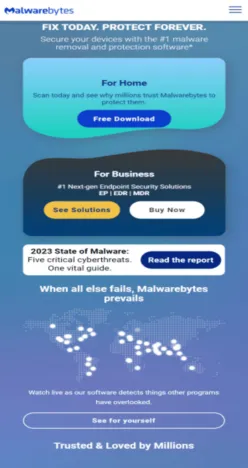

 Visit Malwarebytes
Visit Malwarebytes
 All Useful Softwa... (31+)
All Useful Softwa... (31+)






































































































































































