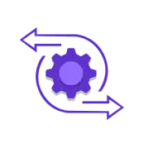Why You Should Install These Programs on Your Device
To answer this, you’ve to determine the methods as well as the sites you’ll use to download or stream content. Many people simply stream the content on Hulu or Netflix. For these services, you only need a web browser or an application along with a premium subscription. But people paying for multiple subscriptions know that these services could be expensive. That is where the need for software and apps comes in. These programs help you to download or stream movies for free.
One way to do safe private browsing on the internet is by using the Tor browser. The browser is significantly famous for its ability to access the dark web. But, it is also useful for people who want to browse anonymously on the web. The Tor Browser works in a similar way to any other web browser, such as Chrome or Firefox. However, it has an added layer of security that automatically encrypts your IP address, which makes it even harder to trace you.
If you want to stream online, you need a browser that can handle the demands that streaming sites put on your computer. You can make a most basic streaming site 10x better just by using a decent web browser, like Tor or Chrome.
There are plenty of free movie or TV show streaming sites that you can choose from. Yet, these sites have many drawbacks, such as ads or, in some worst cases, viruses and malware. Even with a top-notch VPN, you can still face these issues. Hence, a much better approach is to download the movies rather than stream them. A reliable ad-blocker can help you sometimes. But we will discuss that soon!
Which Software Do I Need to Download Movies or Shows
If you don’t use free sites, torrenting, or any other alternatives for watching movies online, there are numerous applications that can be beneficial for downloading movies.
Finding the right software depends on the needs and goals you want to achieve. Let’s say you want to download movies, even those that aren’t easily available, you can check our reviews of Video Download Helper or J Downloader. These video downloading software allow you to enjoy your favourite movies, shows, or videos without an internet connection.
Moreover, if you select the downloading side, you must consider getting a reliable media player. One that can handle any type of file.
VLC media player can be the best example of a decent media player. No matter which files you download, regardless of the type, this software will help you. To have a better understanding of VLC, check out our reviews today.
Is There Any Software to Block The Annoying ads
Yes, there is! As we’ve mentioned above, many free streaming sites contain ads, which can expose a user to viruses or malware. Although we’ve never listed a malicious streaming site on our list, we’ve to mention that they do exist. Luckily, for free movie fans, there are many ad blockers available such as uBlock Origin.
Ad-blockers are similar to a browser’s extension that helps to filter the ads on any website you visit, including free streaming sites. If no ad appears on the browser, there’s no concern related to your security. While adblockers are not an alternative to a top-notch virus program, they remove issues concerning harmful ads before they can cause any problems.
Note that adblockers can’t be a cure for all of your problems. Simply downloading adblockers doesn’t guarantee that there will be no ads again. While they don’t eliminate the ads completely, they can reduce the number of ads by around 75 to 80%.
Is There a Cost for Using These Programs
It definitely depends on the software you’re going to use. However, all of the sites that we’ve reviewed and listed are 100% free. This is the best part about programmers. They create these programs out of their passion and care for making the internet safer and accessible, without giving priority to their personal preferences.
Although these platforms provide software for free, they do accept donations. Hence, if there’s a particular program that you like or use frequently, you can donate to it. These donations are what keep these programs ads-free and accessible.
Some of these programs also offer premium plans. Applications like uTorrent, show ads until you upgrade. Nonetheless, you can use these sites without having to spend a lot of money.
What Steps Can I Take to Prevent My Kids from Watching Violence or Adult Content
It is a fair concern. Internet being free and safe could sometimes be dangerous or inappropriate. Kids can often access content that should be restricted to them. Fortunately, as a parent, there are solutions available to this problem. The first step is selecting a reliable web browser. The best web browsers offer parental controls, which can help to track the content your kids are watching. An example could be Google Chrome, which has a built-in parental control feature.
There is a whole list of useful software and apps listed on our website. All it takes is a little bit of browsing and you’ll get your desired program. Check out our reviews now.
FAQs
What are some useful software and apps to download movies or shows?
Torrent, JDownloader, and Video DownloadHelper are some of the popular software applications to download movies.
Is downloading movies from these software and apps legal?
The answer depends on each site. It’s important to note that many applications may have copyrighted content. Moreover, the legality of the software depends upon the laws of your country. In many countries, downloading copyrighted content without permission is illegal, no matter if you do it on torrents or any other website.
How can I troubleshoot issues with software and apps?
If you’re facing issues with these applications, check for updates, restart the program or you can contact the customer support team for help.
How to uninstall software or application on your phone?
For mobile devices, long-press the application you want to remove. It will display the option “uninstall”, click on it and it’s done.
How to uninstall software or application on your PC?
For uninstalling programs on computers or PCs, click on the “Windows” icon in the bottom right corner and open “Settings”. Now search “Add or Remove Programs” in the search bar. It will take you to the interface consisting of all the installed apps or software. To uninstall an app, click on it and select “Uninstall”.